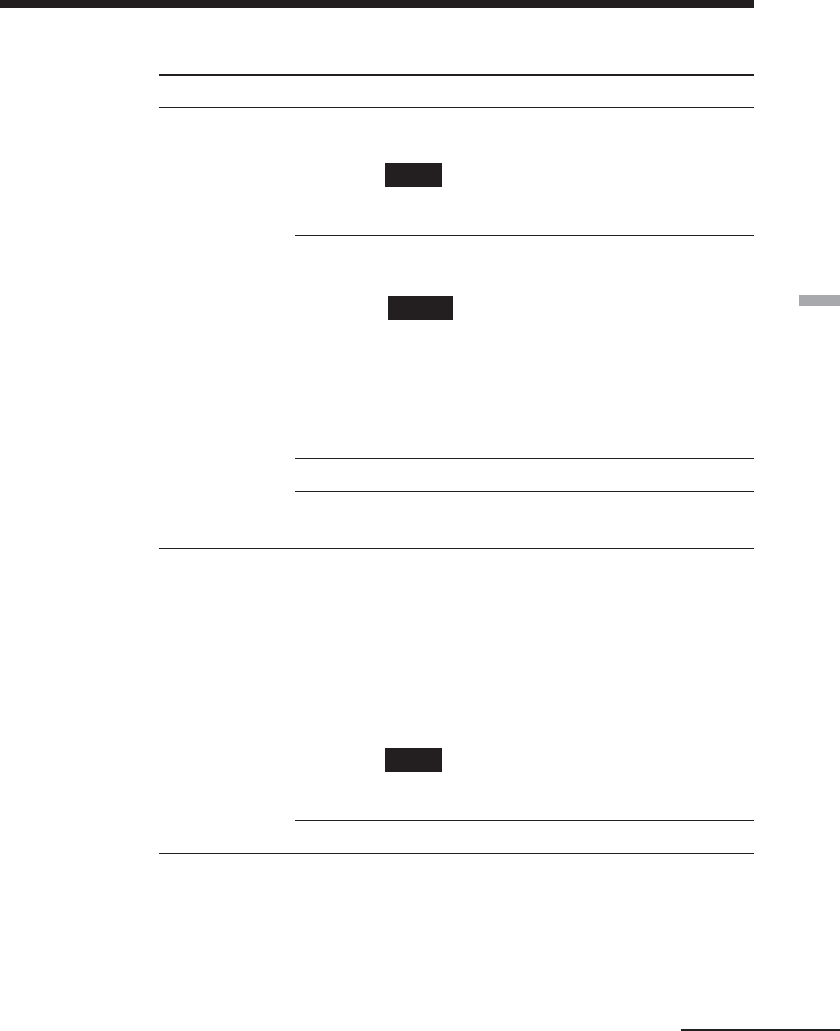
59
GB
Advanced printing operations
Items Settings Contents
Borders Yes Prints an image with borders around the
image.
Note
Depending on an image, its top and bottom edges
or right and left edges may be cut and printed.
No
* Prints an image without blank space around
the image.
Notes
• You cannot make borderless prints with Small
(3.5 x 4 inch) size print paper.
• When printing a standard 4:3 picture shot by a
digital still camera, the top and bottom edges of
the image are cut and it is printed as a 3:2
picture.
Glossy* Prints an image vividly with glossy finish.
Texture Prints an image softly with a uniform and
uneven finish.
Date Print On Prints the shot date with an image when the
image is a JPEG file recorded in the DCF
(Design rule for Camera File system) format
(page 96). To make a print with the shot
date, please shoot an image in the JPEG file
format.
When the image is saved after edited with
the printer, the saved date is printed.
Note
To record the date precisely, set the clock in
advance (page 61).
Off* Prints an image without the date print data.
Continued


















