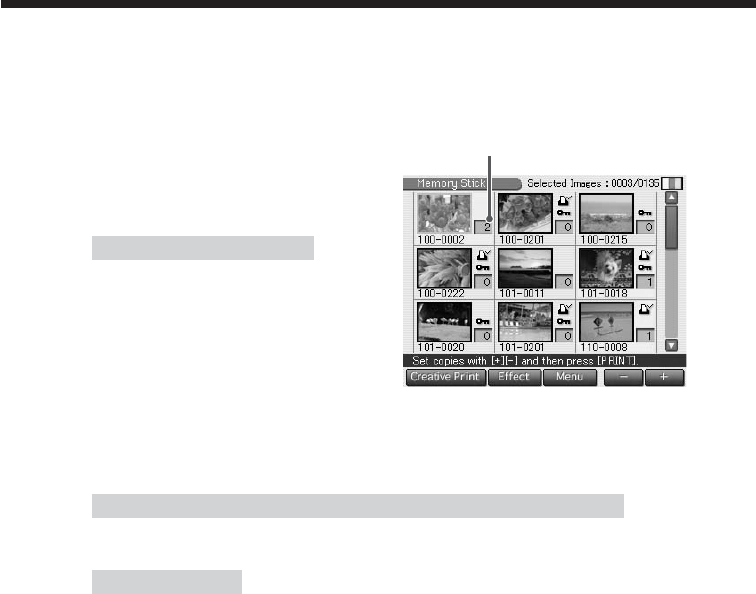
26
GB
Printing the selected image
6
Tap [+] or [–] to set the number of copies to be printed.
Each time you tap [+] or [–], the
print quantity increases or
decreases. You can set the print
quantity from 0 to 30.
To print multiple images
Repeat steps 4 through 6 to select other
images and set the desired print quantity
for each of them.
7
Press the PRINT button.
Printing starts. During printing, the PRINT indicator lights. The printing
process bar and the approximate remaining time are displayed on the
screen.
When you start printing while the preview image is displayed
Only the preview image is printed.
To stop printing
Tap [Cancel] on the screen. Printing will be canceled from the next print.
8
When printing ends and the print paper automatically emerges
from the paper outlet, remove the printed paper from the
printer.
To edit or process an image
In the image list or preview image screen, tap [Effect] to zoom in and out an
image, move it, adjust the picture quality, or add an special filter to an image
(page 30).
To make a Creative Print of an image
In the image list or preview image screen, tap [Creative Print] to make an
original card, calendar, split images, or stickers (page 36).
Print quantity


















