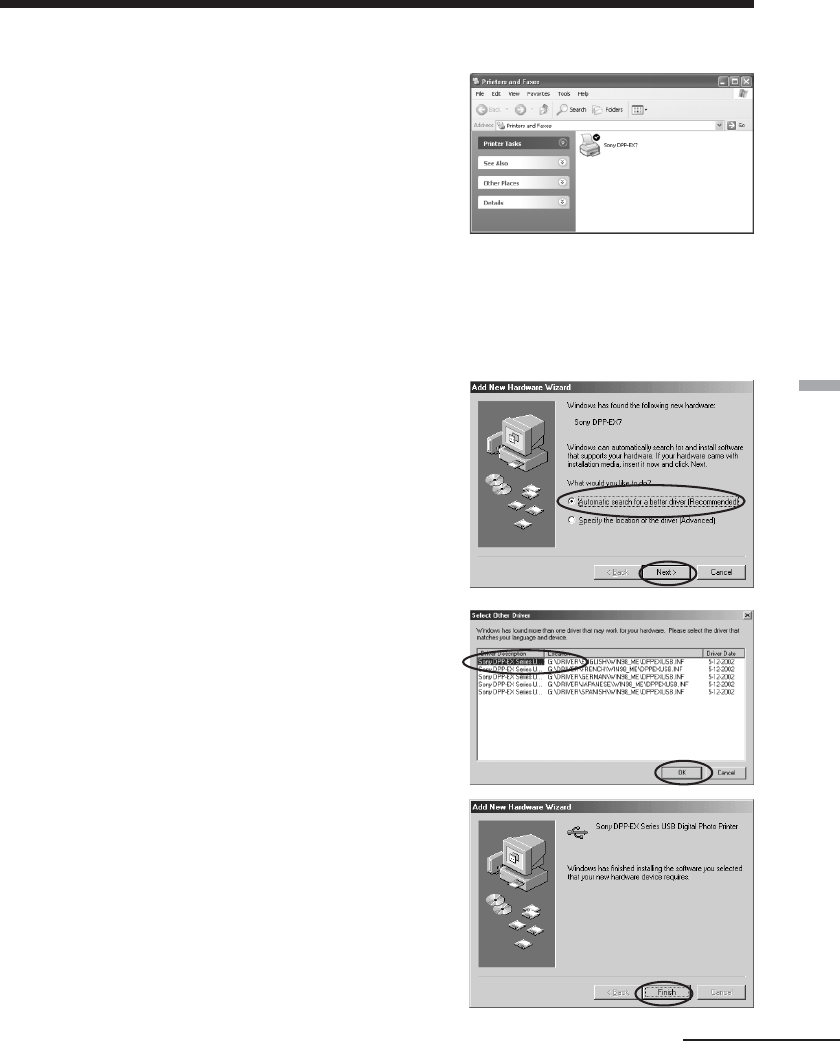
69
GB
Printing from your computer
Continued
To check the installation
Open the “Printers and Faxes”
(Windows XP Home Edition/XP
Professional only) or “Printers” from
the “Control Panel”. When the “Sony
DPP-EX7” is displayed in the “Printers
and Faxes” or “Printers” window, the
DPP-EX7 has successfully installed.
When using the Windows Me
The “Add New Hardware Wizard” may be displayed during installation. If
this occurs, follow the following procedures to proceed with installation:
1 Check “Automatic search for a better
driver” and then click “Next”. Insert
the supplied CD-ROM into the CD-
ROM drive of your computer.
The dialog box to select the driver
language is displayed.
2 Click the language of the driver you
need to install, and then click “OK”.
3 Click “Finish”.
4 Remove the supplied CD-ROM from
the CD-ROM drive of your computer.


















