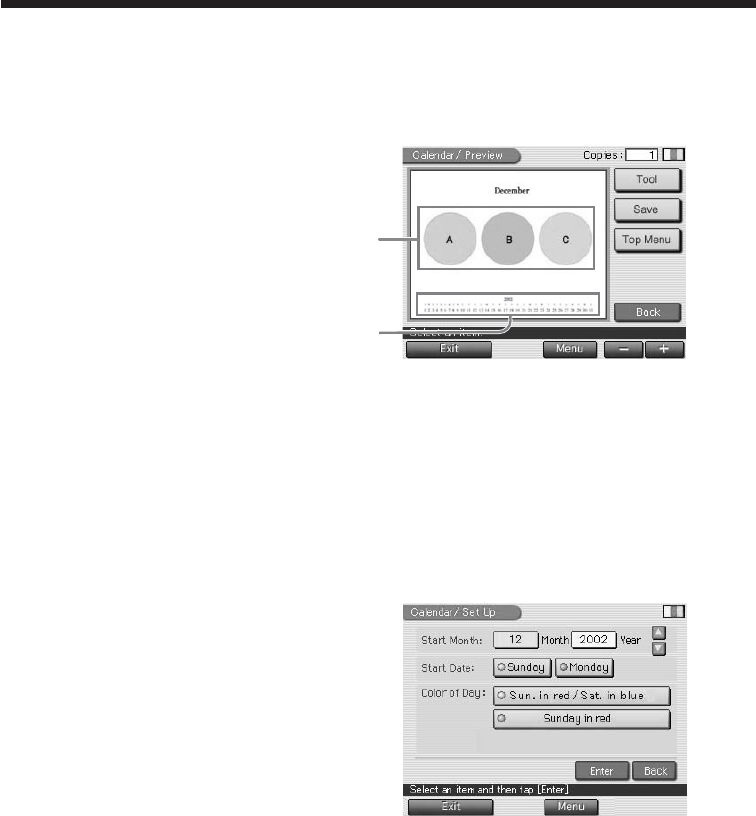
42
GB
Making various prints (Creative Print)
3
Tap the desired template.
A preview of the selected template is displayed.
Image area
Calendar area
4
Tap each area on the preview to set the calendar and add
image(s).
You can choose them in any order.
x Selecting an image
Tap the image area to select and adjust an image. For details, see
“Selecting an image” on pages 39-40.
x Setting the calendar
1 Tap the calendar area.
The screen used for setting the
calendar is displayed.
2 In the “Start Month” line, set the
month and year to start the
calendar.
Tap the month box and tap [v]/
[V] to set the month. Set the year
in the same way.
3 In the “Start Date” line, set the day starting the week (placed furthest
left in the calendar).
Tap [Sunday] or [Monday].
4 In the “Color of Day” line, set the color of the days.
Tap [Sun.in red/Sat.in blue] (Sundays in red/Saturdays in blue) or
[Sunday in red].


















