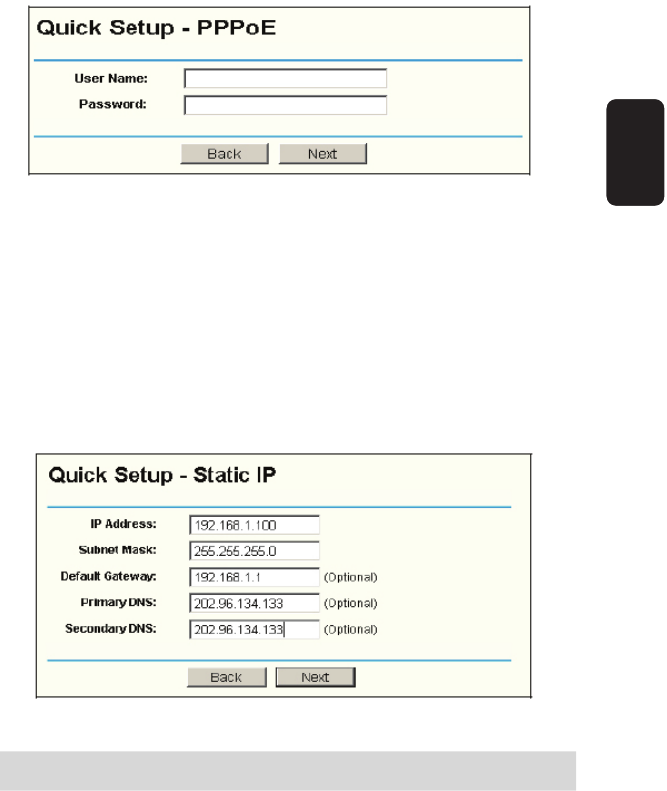
If you choose “PPPoE”, you will see this page shown in fi gure 7:
- User Name and Password - Enter the User Name and
Password provided by your ISP. These fi elds are case sensitive.
If you have diffi culty with this process, please contact your ISP.
If you choose “Dynamic IP”, the router will automatically receive
the IP parameters from your ISP without needing to enter any
parameters.
If you Choose “Static IP”, the Static IP settings page will appear,
shown in fi gure 8:
The IP parameters should have been provided by your ISP.
- IP Address - This is the WAN IP address as seen by external
users on the Internet (including your ISP). Enter the IP address
into the fi eld.
ENGLISH
ENGLISH-11
Fig. 7
Fig. 8
T
he IP parameters should have been provided b
y
y
our ISP
.


















