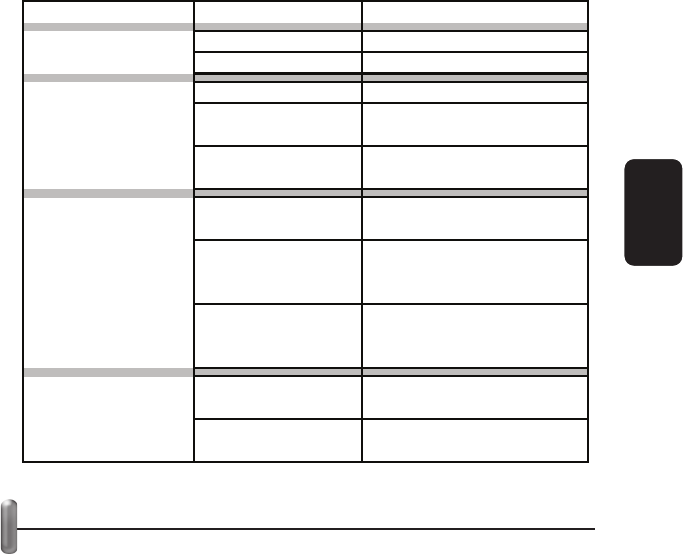
ENGLISH
ENGLISH-4
THE REAR PANEL
Wireless antenna
Factory Default Reset button
There are two ways to reset the router’s factory defaults:
1) Use the Factory Defaults function on System Tools -> Factory
Defaults page in the router’s Web-based Utility.
2) Use the Factory Default Reset button: First, turn off the
router’s power. Second, press and hold the default reset button
then turn on the router’s power, until the system LED lights up
(about 3 seconds). Last, release the reset button and wait for the
router to reboot.
WAN RJ45 port for connecting the router to a cable, DSL
modem, or Ethernet
Four LAN 10/100Mbps RJ45 ports for connecting the router to
the local PCs
Name Action Descri
p
tion
Not lit No
p
ower
Lit u
p
Power on
Lit u
p
The router is initialisin
g
Flashing
The router is working
p
ro
p
erl
y
Not lit
The router has a hardware
error
Not lit
There is no device linked to
the corres
p
ondin
g
p
ort
Lit up
There is a device linked to
the corresponding port but
no activit
y
Flashing
There is an active device
linked to the corresponding
p
ort
Not lit
The wireless radio funcion is
disabled
Flashing
The wireless radio funcion is
enabled
Pwr
Sys
Link / Act
WLAN


















