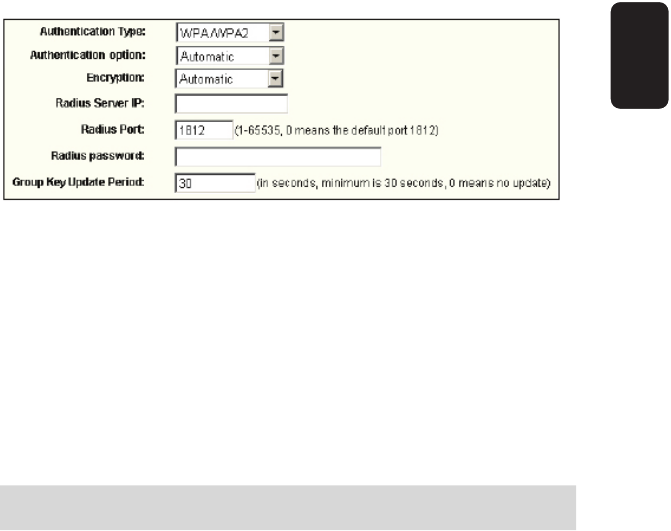
- WPA-PSK/WPA2-PSK Passphrase - You can enter a WPA or
WPA2 passphrase between 8 and 63 characters long.
- Group Key Update Period - Specify the group key update
interval in seconds. The value can be either 0 seconds or from
30 seconds and up, 1-29 seconds are not usable fi gures. Enter 0
to disable the update.
- Radius Server IP - Enter the IP address of the Radius Server
- Radius Port - Enter the port that the radius service used.
- Radius Password - Enter the password for the Radius Server.
Be sure to click the Save button to save your settings on this
page.
The router will reboot automatically after you click save.
Fig. 26
T
he router will reboot automaticall
y
after
y
ou click save
.
ENGLISH
ENGLISH-33


















