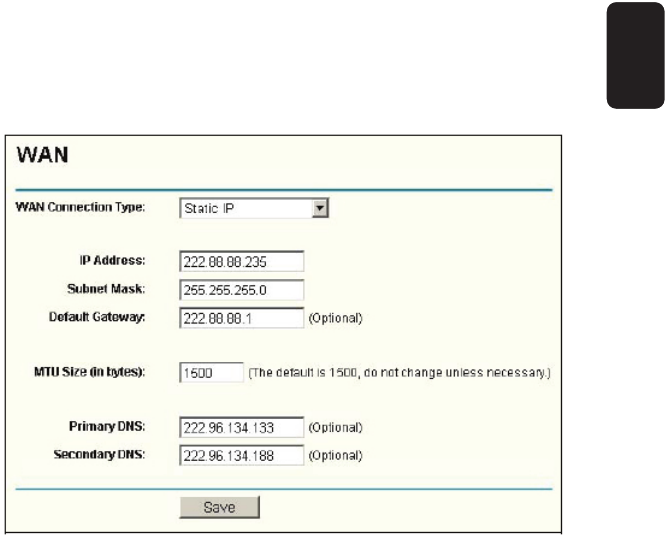
- User Name - Enter the user name for 802.1x authentication
provided by your ISP
- Password - Enter the password for 802.1x authentication
provided by your ISP.
Click Login button to start 802.1x authentication.
Click Logout button to end 802.1x authentication.
2. If you choose Static IP, you should have fi xed IP Parameters
specifi ed by your ISP. The Static IP settings page will appear,
shown in fi gure 16:
You should type the following parameters into the spaces
provided:
- IP Address - Enter the IP address in dotted-decimal notation
provided by your ISP.
- Subnet Mask - Enter the subnet Mask in dotted-decimal
notation provided by your ISP, usually is 255.255.255.0.
ENGLISH
ENGLISH-19
Fig. 16


















