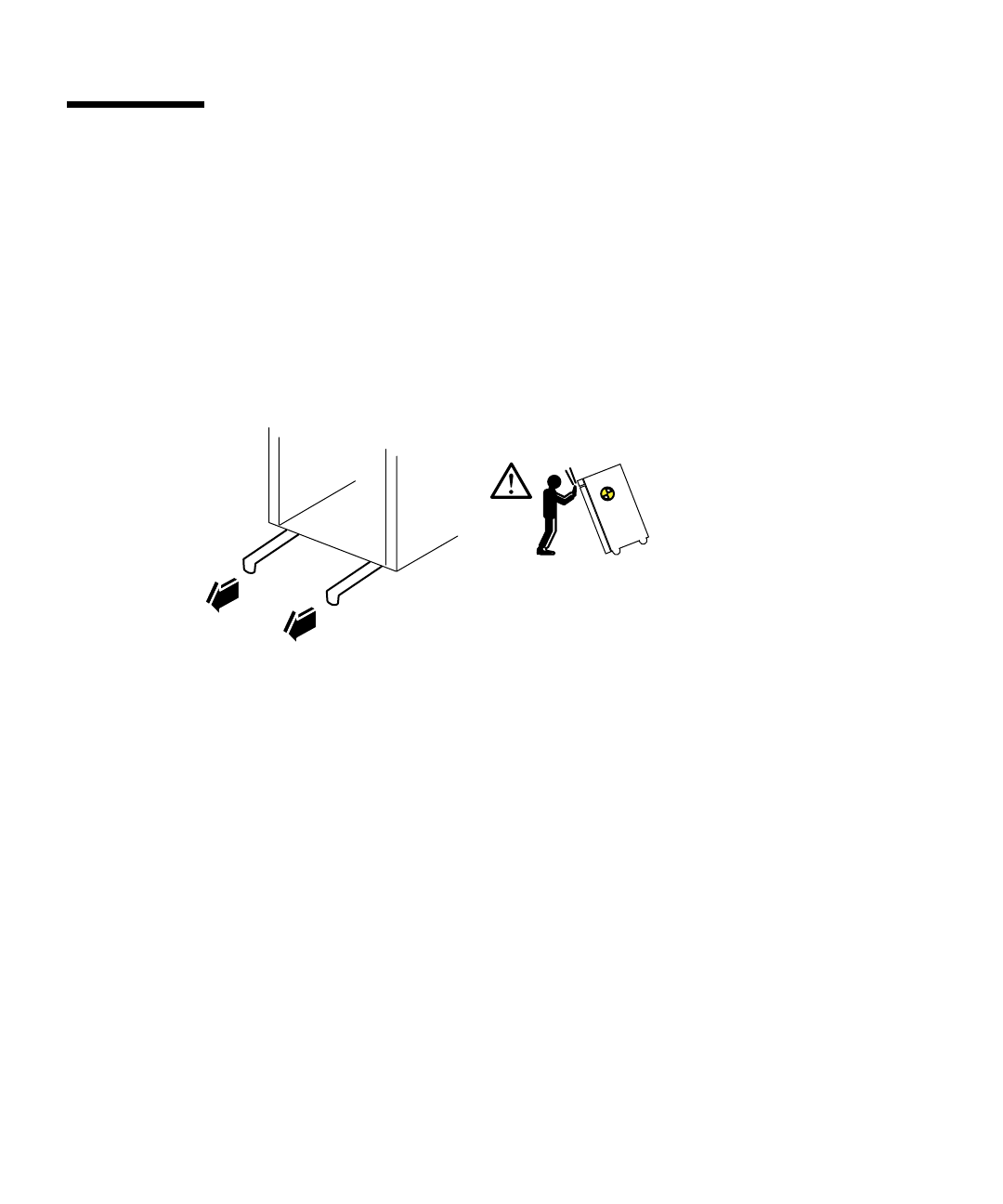
10 Sun Fire V440 Server Installation Guide • July 2003
Prepare the Cabinet
1. Open and remove, if applicable, the front and back doors of the cabinet.
See the instructions provided with your cabinet.
2. Stabilize the cabinet by extending its anti-tip legs or bolting the cabinet securely
to the floor.
See the instructions provided with your cabinet and read “4-Post Cabinet
Requirements” on page 52.
The following illustration shows two anti-tip legs. Note that some cabinets have
only one such leg.
3. Remove the side panels from the cabinet, if applicable.
See the instructions provided with your cabinet. Removing the side panels can
improve access to the areas where you will install nuts and screws when securing
the server in the cabinet.


















