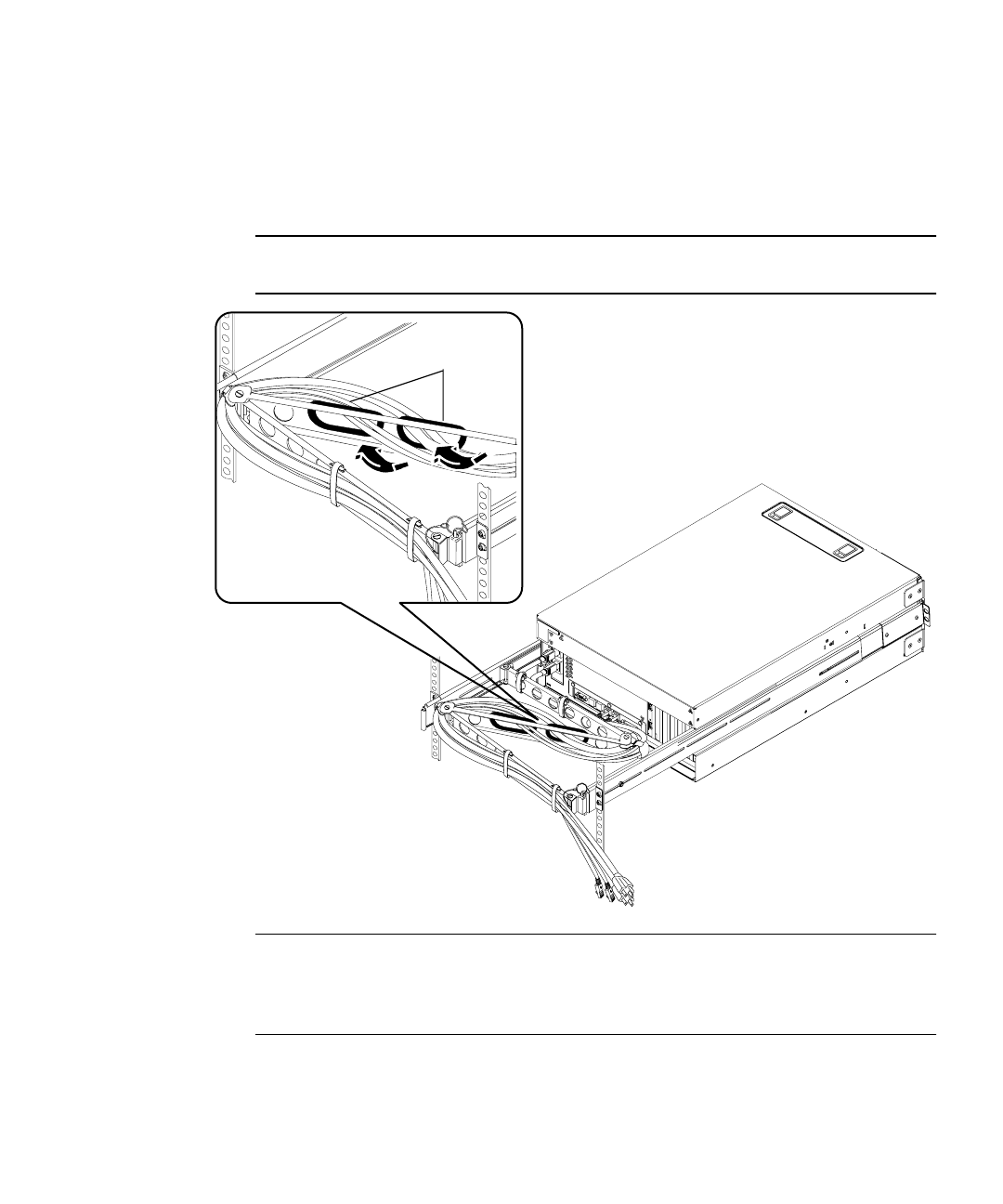
Chapter 2 Installing a Sun Fire V440 Server Into a 4-Post Cabinet 27
5. Group the cords and cables and insert each group into the oval cutouts.
Use both oval cutouts in the center section to route different groups of cords and
cables through the cable management arm. For example, you can group the power
cords and insert them into one oval cutout, and then group the other cables and
insert them into the other oval cutout.
Note – Do not insert the cords or cables into the round cutouts. Use those cutouts to
access and manipulate the cords or cables.
Note – You can route the power cords to emerge at either the right or the left side of
the server. The above illustration shows the cords routed to the right as seen from
the back of the server. See the section, “Install the Cable Management Arm” on
page 20, Step 3b, for instructions.
6. Secure the cords and cables to the third section of the cable management arm
using the Velcro straps.
Oval cutouts


















