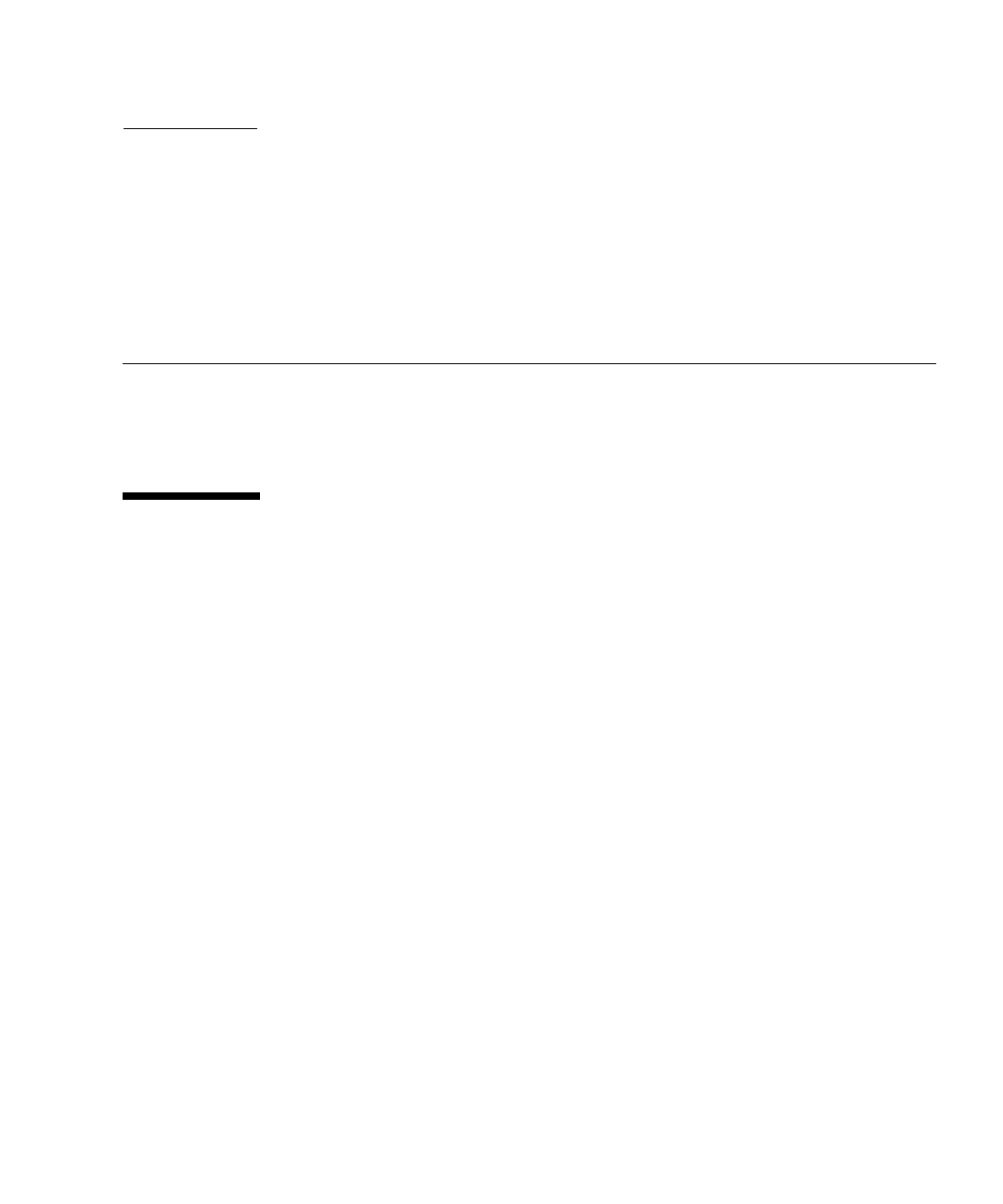
49
APPENDIX
A
Background and Reference
This appendix includes background and reference information that can help you
with installation of your Sun Fire V440 server. All of the information in this
appendix is related directly to instructions in this guide.
System LEDs
As you install your Sun Fire V440 server, be aware of several system status LED
indicators on both the front and back panels. These indicators provide general
system status, alert you to system problems, and help you to determine the location
of system faults.
At the top left of the server as you look at its front are three general system status
LEDs. Two of these LEDs, the system Service Required LED and the System Activity
LED, provide a snapshot of the overall system status. One LED, the Locator LED,
helps you to locate a specific system quickly, even though it might be one of many
systems in a room. The front panel Locator LED is at the far left in the cluster. The
Locator LED is lit by command from the administrator. For instructions, see the Sun
Fire V440 Server Diagnostics and Troubleshooting Guide.
Other LEDs located on the front of the server work in conjunction with specific fault
LED icons. For example, a power supply fault illuminates the associated power
supply Service Required LED and the system Service Required LED. Since all front
panel status LEDs are powered by the server’s 5-volt standby power source, fault
LEDs remain lit for any fault condition that results in a system shutdown.
Locator, Service Required, and System Activity LEDs are also found at the upper-left
corner of the back panel. Also located on the back panel are LEDs for the server’s
two power supplies and RJ-45 Ethernet ports.
The following tables list and describe the LEDs on the front and back panels: system
status LEDs, power supply LEDs, and hard disk drive LEDs.


















