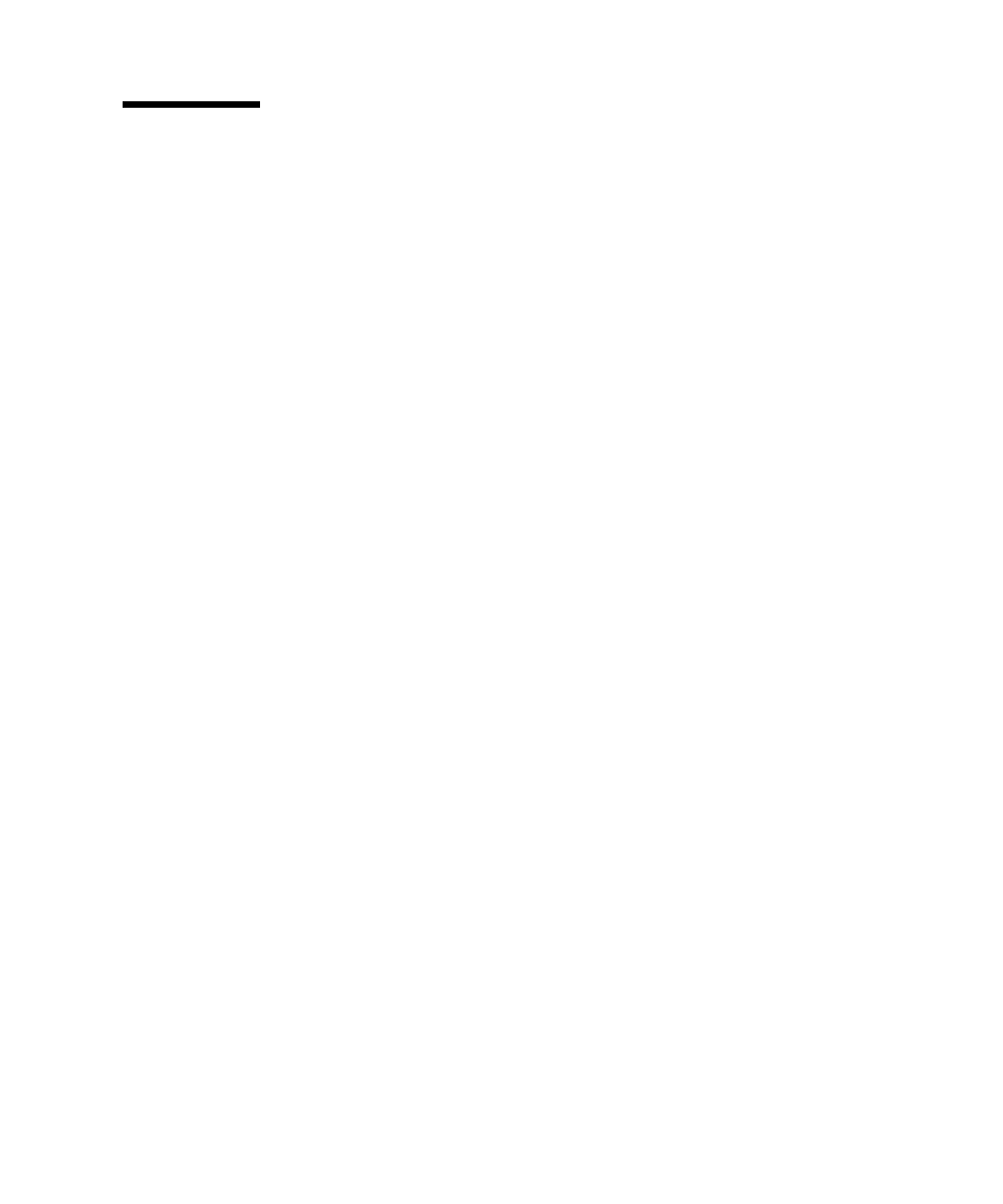
Chapter 3 Setup and Power-On Procedures 41
Prepare to Configure the Primary
Network Interface
The following instructions assume that you have chosen a network port and have
installed an Ethernet cable, as instructed in the section, “Connect Twisted-Pair
Ethernet Cables” on page 32. Note that some of these steps are optional, depending
on how you want to configure the network. Optional steps are indicated by italics.
1. Choose a host name for the server and make a note of it.
The host name—no longer than 30 characters—must be unique within the network,
consisting only of alphanumeric characters and the dash (-). Do not use a dot in the
host name or begin the name with a number or a special character.
2. Determine the unique Internet Protocol (IP) address of the network interface and
make a note of it.
An IP address must be assigned by the network administrator. Each network device
or interface must have a unique IP address.
3. If the system is part of a subnet, determine the netmask and make a note of it.
An example of a netmask is: 255.255.0.0
4. Determine which name service that the system will use.
Your choices are NIS+, NIS, DNS, LDAP, or None. For information about setting up
a network name service, consult the Solaris Naming Setup and Configuration Guide for
your specific Solaris release.
■ If the system uses a name service, supply the name of the domain in which the
system resides.
■ If the name service you use is NIS or NIS+, determine whether you want to specify a
name server or have the installation program find one.
If you want to specify a name server rather than have the installation program
find one, make a note of the server’s host name and the server’s IP address.
■ If the name service you use is DNS, make a note of the IP addresses for the DNS
server.
You must enter at least one IP address, and you can enter up to three addresses.
■ If the name service you use is LDAP, provide the following information about your
LDAP profile:
■ Profile name
■ Profile server
■ IP address


















