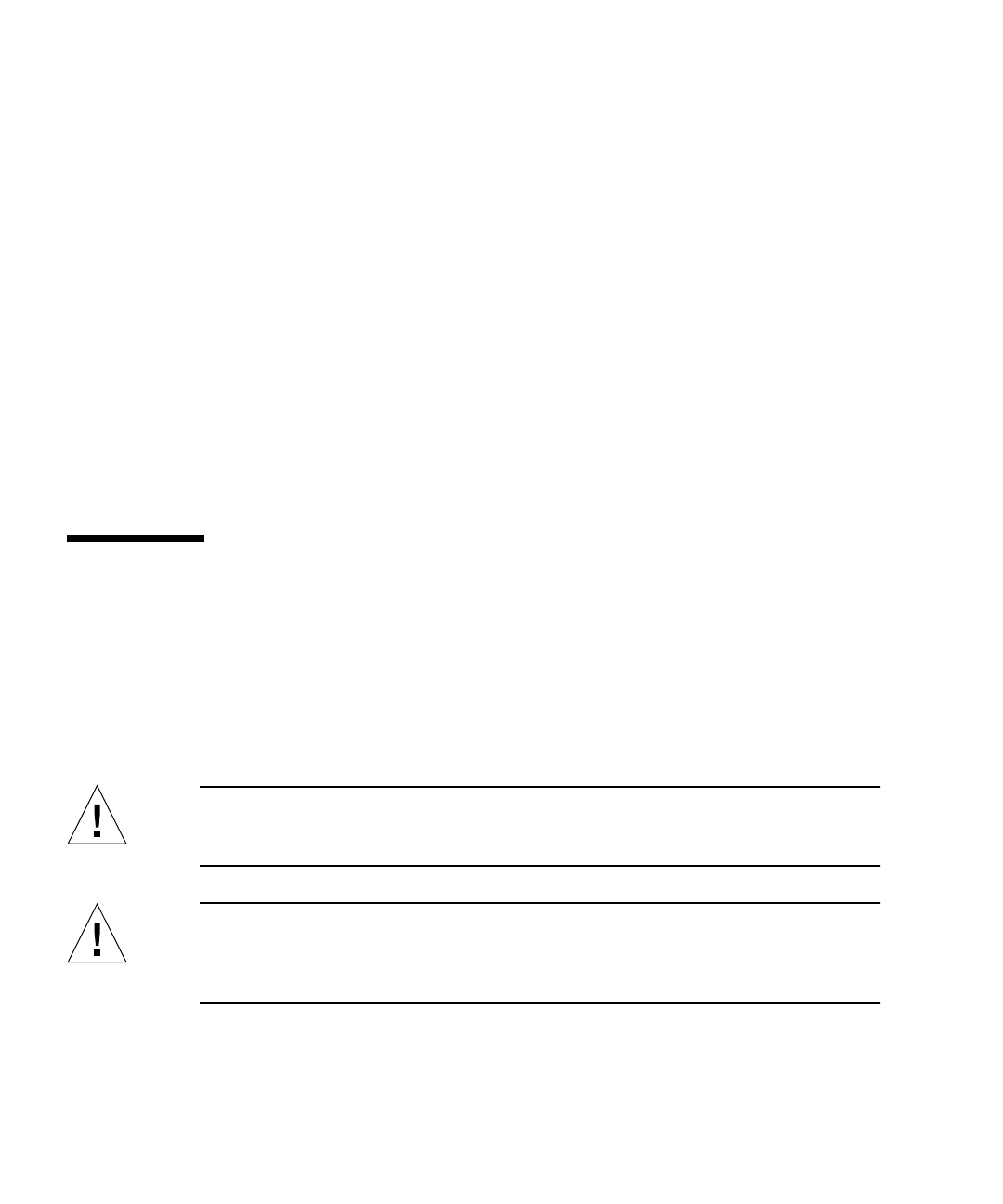
42 Sun Fire V440 Server Installation Guide • July 2003
During installation of the Solaris operating environment, the software automatically
detects the system’s on-board network interfaces and any installed PCI network
interface cards for which native Solaris device drivers exist. The installation program
then asks you to select one of the interfaces as the primary network interface and
prompts you for the information you gathered. Depending on how you answer other
installation questions, the system may prompt you for setup information in addition
to the information you gathered in the preceding steps.
You can configure only one network interface during installation of the operating
environment. You must configure any additional interfaces separately, after the
operating environment is installed. For more information, see the Sun Fire V440
Server Administration Guide.
After completing installation of the Solaris operating environment (in a later step),
the primary network interface is ready for operation. The device driver for the
server’s on-board Ethernet interfaces is automatically installed with the Solaris
release. For more information about network interfaces and configuring the Sun Fire
V440 server’s second Gigabit Ethernet interface, see the Sun Fire V440 Server
Administration Guide.
Power On the Server
You can use either of two methods to power on the server:
■ Power on by using the Power button
■ Power on by using the poweron command from the ALOM sc> prompt
For information about the LED status indicators that appear during power-up, see
the Sun Fire V440 Server Administration Guide.
Caution – Never move the server when the server power is on. Movement can
cause catastrophic disk drive failure. Always power off the server and allow several
seconds for the disks to spin down before moving it.
Caution – The AC power cords provide a discharge path for static electricity.
Unless otherwise noted in the Sun Fire V440 Server Parts Installation and Removal
Guide, the cords must remain plugged in to the AC outlets when you install or
handle internal components.


















