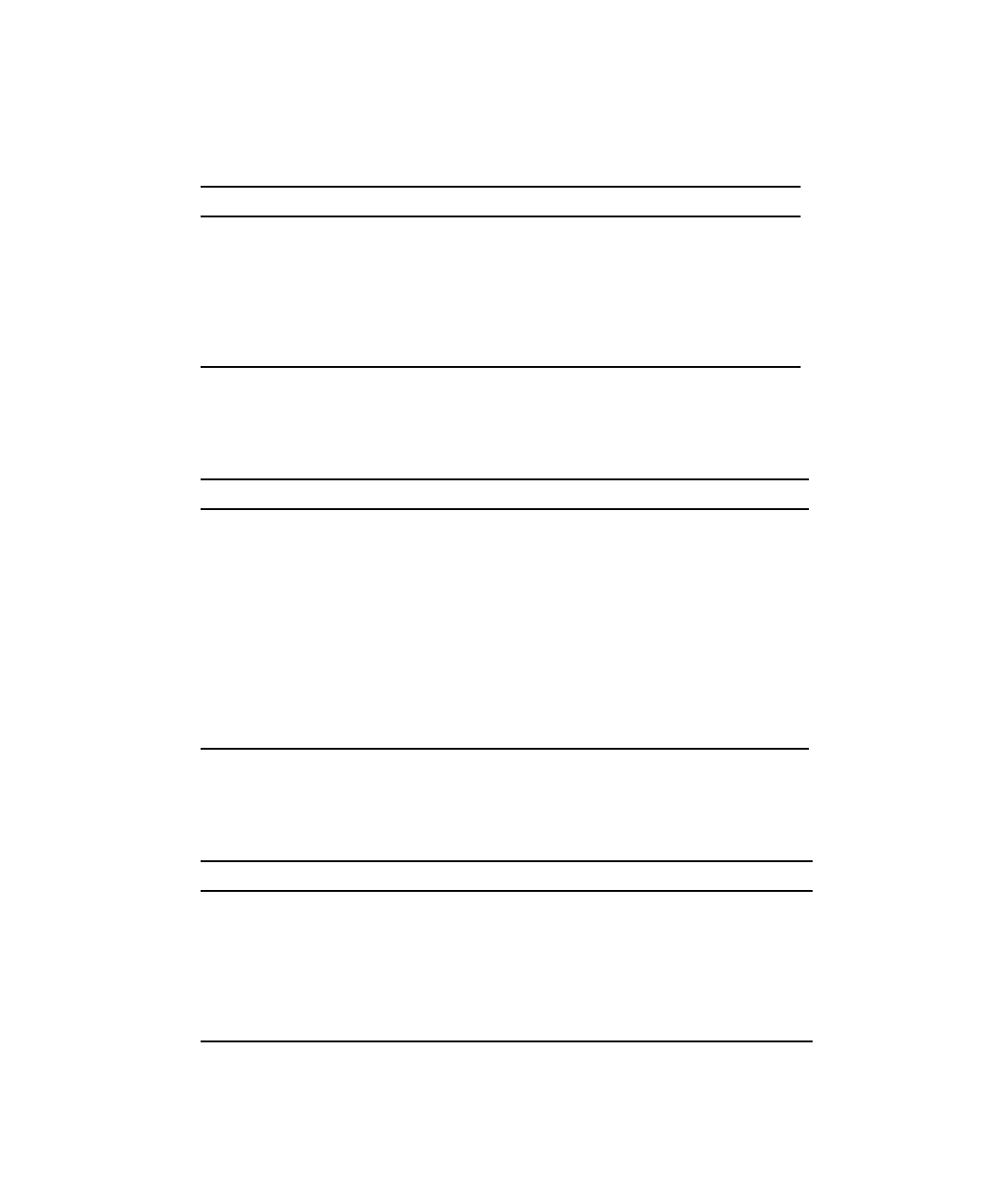
50 Sun Fire V440 Server Installation Guide • July 2003
From left to right, system status LEDs operate as described in the following table.
The following table describes the power supply LEDs.
The following table describes the disk drive LEDs.
TABLE A-1 System Status LEDs
Name Description
Locator This white LED is lit by Sun Management Center or ALOM
software, or by Solaris command, to locate a system.
Service Required This amber LED lights to indicate that the system hardware
or software has detected a system fault.
System Activity This green LED lights when the AC power is available and
the operating system is running.
TABLE A-2 Power Supply LEDs
Name Description
OK-to-Remove This blue LED lights when it is safe to remove the power
supply from the system.
Service Required This amber LED lights when the power supply’s internal
circuitry detects a fault in the monitored power supply. Note
that the Service Required LEDs on the front and back panels
also light when this occurs.
Power OK This green LED lights when the power supply is on and
outputting regulated power within specified limits.
Standby Available This green LED lights when a proper AC voltage source is
input to the power supply.
TABLE A-3 Hard Disk Drive LEDs
Name Description
OK-to-Remove This blue LED lights when it is safe to remove the hard disk
drive from the system.
Service Required Reserved for future use.
Activity This green LED lights when a disk is present in the monitored
drive slot. This LED blinks slowly to indicate that the drive is
spinning up or down, and quickly to indicate disk activity.


















