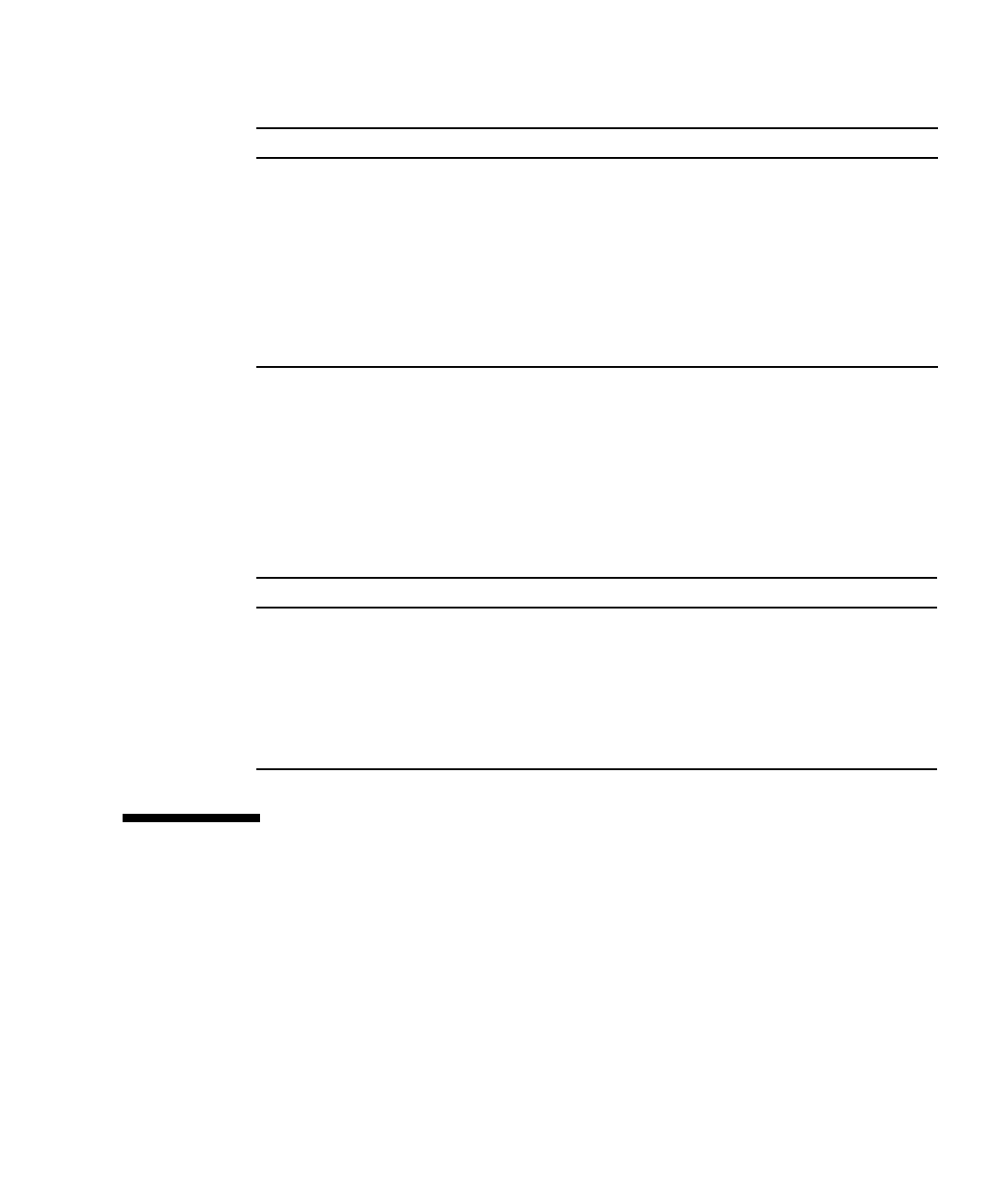
Chapter 2 Sun Fire T1000 Server Diagnostics 17
Power Supply LEDs
The power supply LEDs (TABLE 2-3) are located on the back of the power supply.
Using ALOM For Diagnosis and Repair
Verification
The Sun Advanced Lights Out Manager (ALOM) is a system controller on the Sun
Fire T1000 server motherboard that enables you to remotely manage and administer
your server.
Ethernet
Link LEDs
Yellow These LEDs indicate that the system is linked to the associated
net(s).
System
console
Activity
LED
Green This LED indicates that there is activity on the associated system
console.
System
consoleLink
LED
Yellow These LEDs indicate that the system is linked to the associated
system console.
* Provided on the front and rear panel.
TABLE 2-3
Power Supply LEDs
Name Color Description
Fault Amber On – Power supply has detected a failure.
Off – Normal operation.
DC OK Green On – Normal operation. DC output voltage is within normal limits.
Off – Power is off.
AC OK Green On – Normal operation. Input power is within normal limits.
Off – No input voltage, or input voltage is below limits.
TABLE 2-2 Front and Rear Panel LEDs
LED Color Description


















