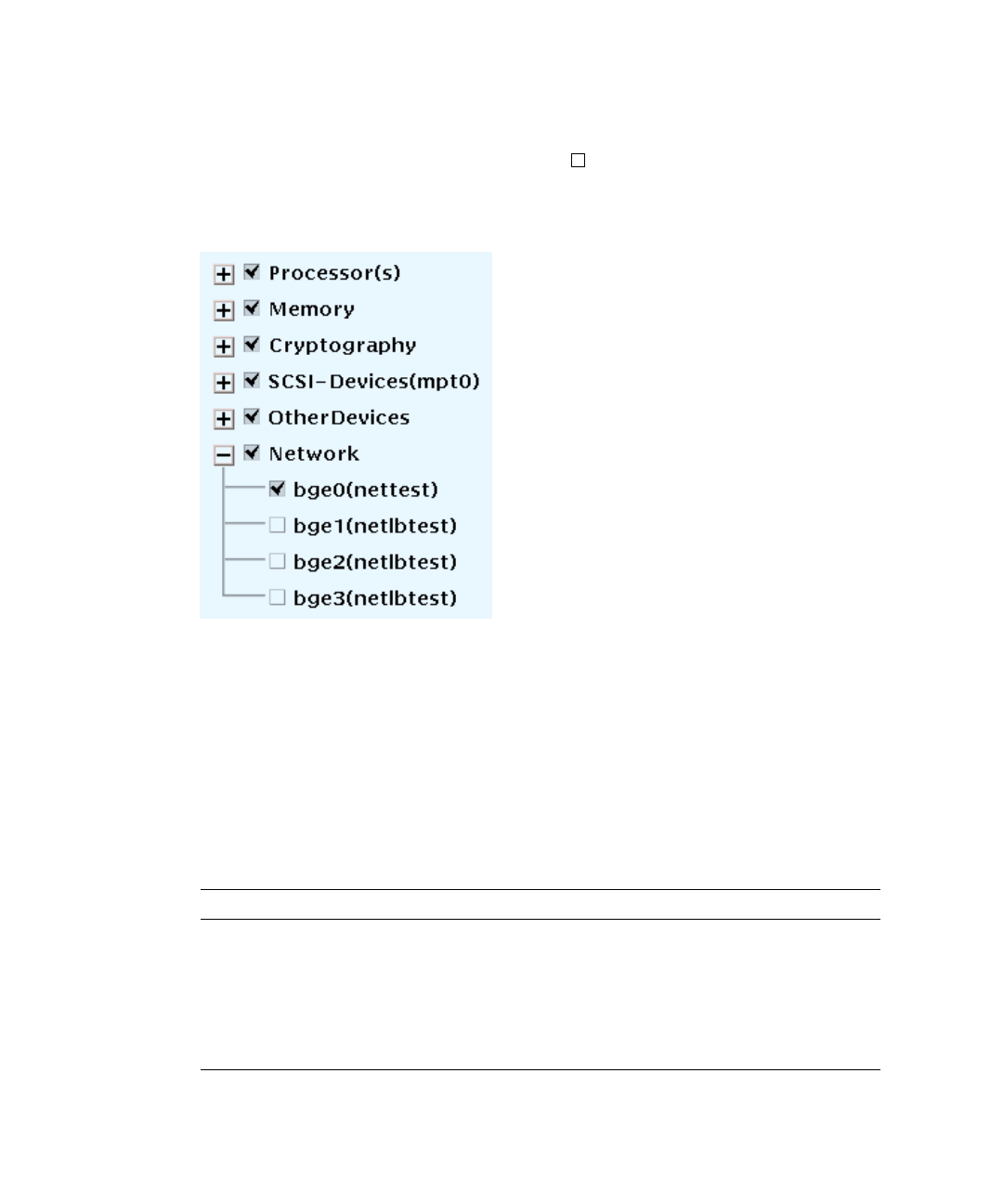
48 Sun Fire T1000 Server Service Manual • January 2006
5. Expand the test lists to see the individual tests.
The test selection area lists tests in categories, such as Network, as shown in
FIGURE 2-7. To expand a category, left-click the icon to the left of the category name
FIGURE 2-7 shows the expand category icon, which looks like a plus sign and appears
to the left of the category name.
.
FIGURE 2-7 SunVTS Test Selection Panel
6. (Optional) Select the tests you want to run.
Certain tests are enabled by default, and you can choose to accept these.
Alternatively, you can enable and disable individual tests or blocks of tests by
clicking the checkbox next to the test name or test category name. Tests are enabled
when checked, and disabled when not checked.
TABLE 2-8 lists tests that are especially useful to run on a Sun Fire T1000 server.
TABLE 2-8 Useful SunVTS Tests to Run on a Sun Fire T1000 Server
SunVTS Tests FRUs Exercised by Tests
cmttest,cputest, fputest, iutest,
l1dcachetest, dtlbtest, and
l2sramtest—indirectly: mptest, and
systest
DIMMs, motherboard
disktest Disks, cables, disk backplane
nettest, netlbtest Network interface, network cable, motherboard
+


















