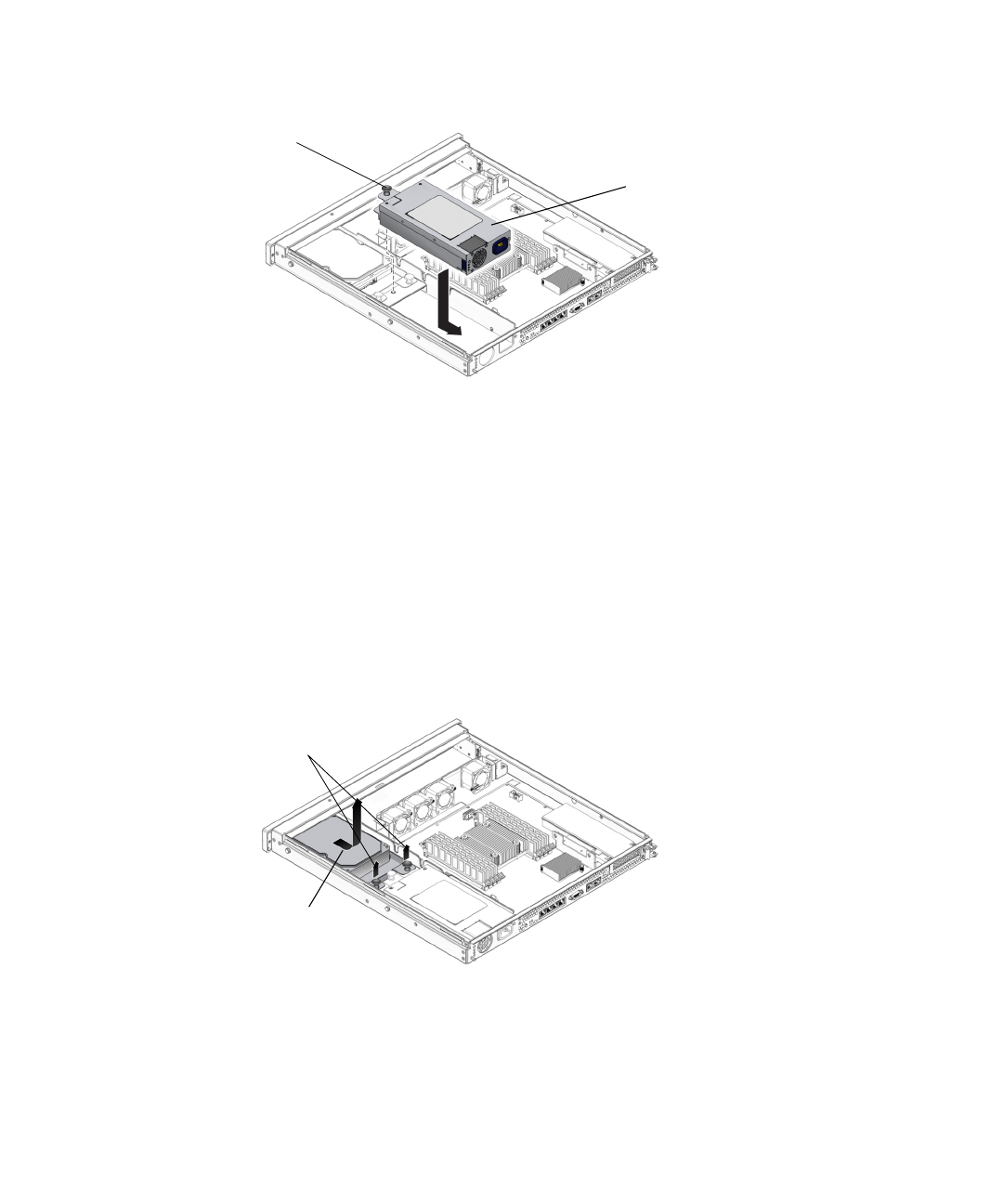
Chapter 3 Removing and Replacing FRUs 63
FIGURE 3-8 Replacing the Power Supply
▼ To Remove the Hard Drive
1. Perform the procedures described in “Common Procedures for Parts
Replacement” on page 53.
2. Disconnect the cable from the hard drive.
3. Unsnap the catches on the latches (
FIGURE 3-9) on the front of the disk drive and
remove the drive and tray assembly from the chassis.
Figure showing how to remove the hard disk drive.
FIGURE 3-9 Removing the Hard Drive
Fastener
Power supply
Latches
Hard drive


















