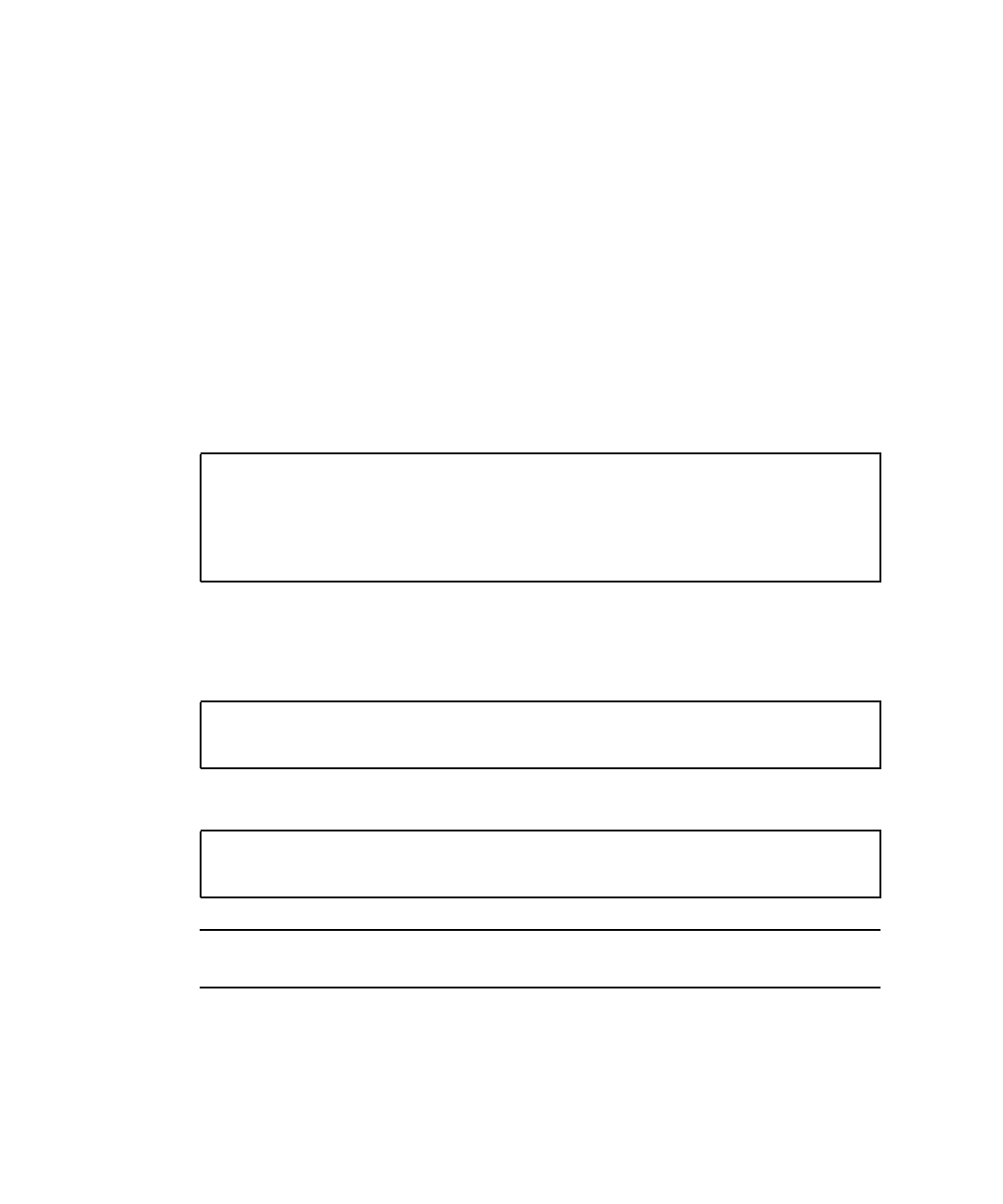
54 Sun Fire T1000 Server Service Manual • January 2006
1. Log in as superuser or equivalent.
Depending on the nature of the problem, you might want to view the system status
or the log files, or run diagnostics before you shut down the system. Refer to the Sun
Fire T1000 Server Administration Guide for log file information.
2. Notify affected users.
Refer to your Solaris system administration documentation for additional
information.
3. Save any open files and quit all running programs.
Refer to your application documentation for specific information on these processes.
4. Shut down the OS:
a. At the Solaris OS prompt, issue the uadmin command to halt the Solaris OS
and to return to the ok prompt.
This command is described in Solaris system administration documentation.
5. Switch from the system console prompt to the SC console prompt by issuing the #.
(Pound Period) escape sequence.
b. Using the SC console, issue the poweroff command.
Note – You can also use the Power On/Off button on the front of the server to
initiate a graceful system shutdown.
Refer to the Sun Fire T1000 Server Administration Guide for more information about
the ALOM poweroff command.
# uadmin 2 0
WARNING: proc_exit: init exited
syncing file systems... done
Program terminated
ok
ok #.
sc>
sc> poweroff -fy
SC Alert: SC Request to Power Off Host Immediately.


















