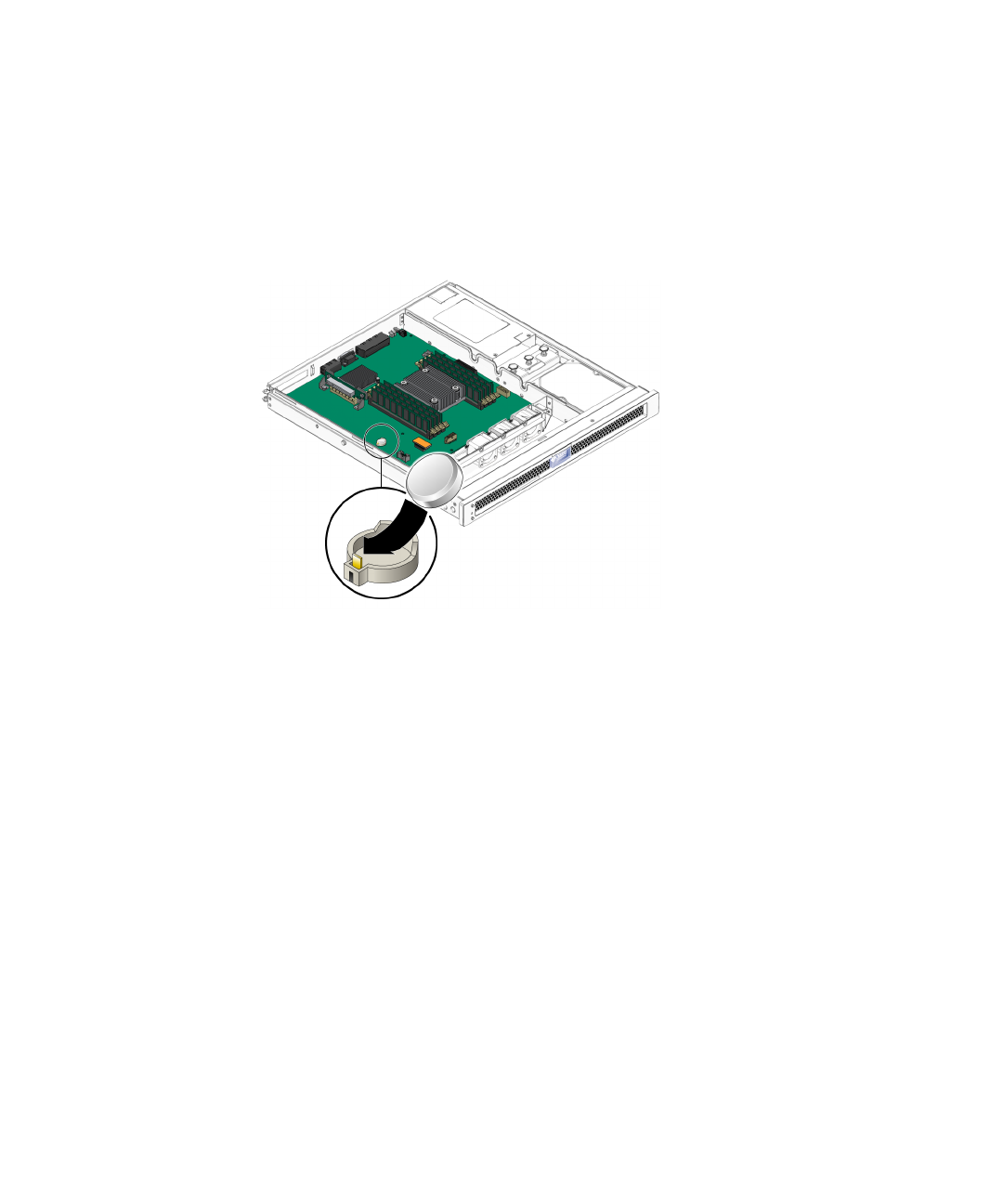
Chapter 3 Removing and Replacing FRUs 71
▼ To Replace the Clock Battery on the
Motherboard
1. Unpackage the replacement battery.
2. Press the new battery into the motherboard (
FIGURE 3-13) with the + facing upward.
FIGURE 3-13 Replacing the Clock Battery on the Motherboard
3. Perform the procedures described in “Common Procedures for Finishing Up” on
page 72.
4. Use the ALOM setdate command to set the day and time.
Use the setdate command before you power-on the host system. For details about this
command, refer to the Sun Fire T1000 Server Advanced Lights Out Management (ALOM) Guide.


















