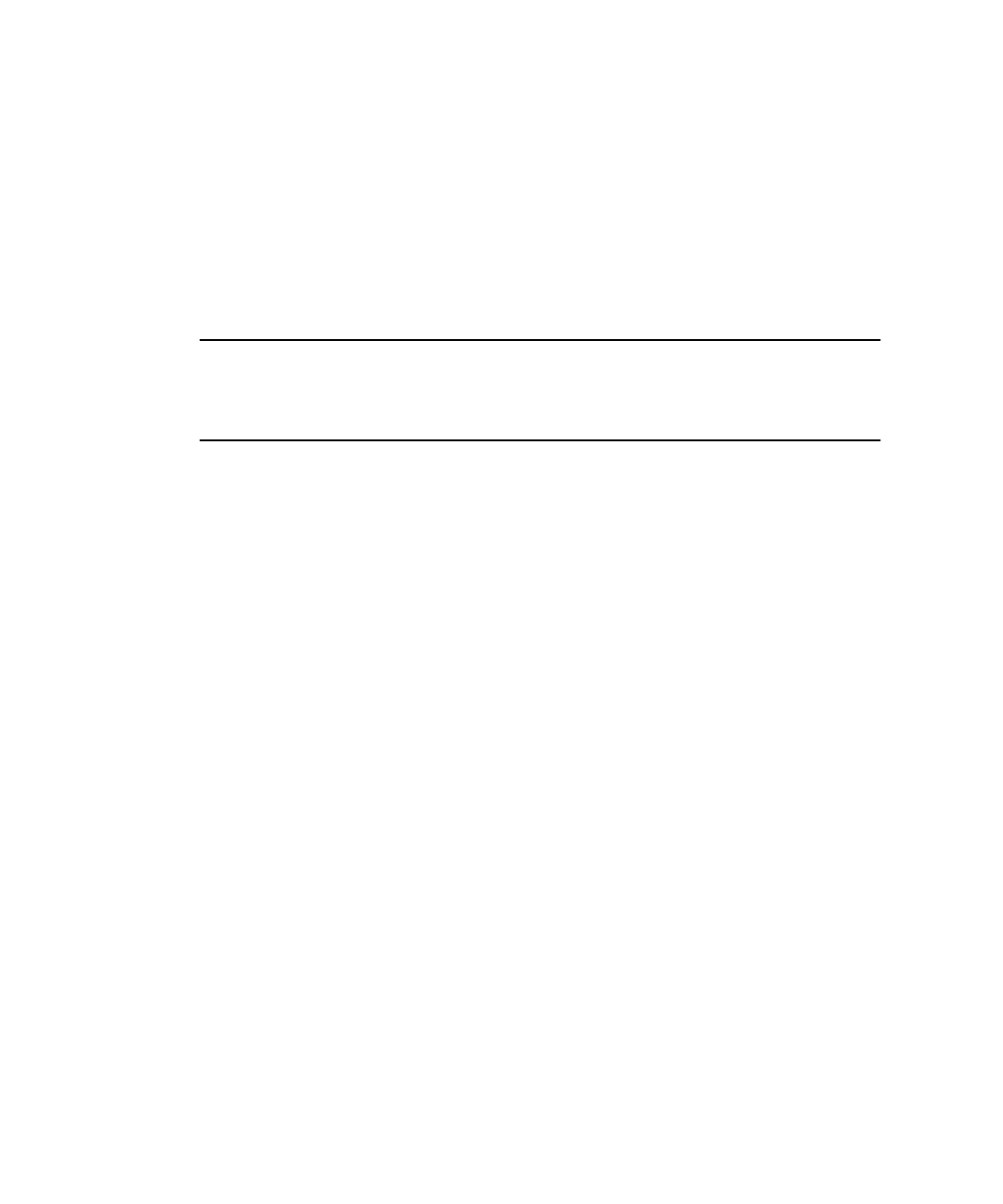
60 Sun Fire T1000 Server Service Manual • January 2006
5. Place the PCI Express card on an antistatic mat.
▼ To Add or Replace the Optional PCI Express
Card
Use this procedure to replace the PCI Express card.
1. Unpackage the replacement PCI Express card and place it on an antistatic mat.
Note – Only low profile PCI_E cards with low brackets will fit into the chassis.
There are a variety of PCI-E cards on the market. Read the product documentation
for your device for additional installation requirements and instructions that are not
covered here.
2. Insert the PCI Express card into the connector slot and retention bracket
(
FIGURE 3-5) on the PCI Express riser board.
3. On the rear of the chassis, engage the retention latch (
FIGURE 3-4) to secure the card
to the chassis.
4. Perform the procedures described in “Common Procedures for Finishing Up” on
page 72.
5. Run the Solaris printdiag command to verify that the PCI Express card is being
recognized by the system.
▼ To Remove the Fan Tray Assembly
1. Perform the procedures described in “Common Procedures for Parts
Replacement” on page 53.
2. Disconnect the fan power cable from the motherboard.
3. Release the tabs (
FIGURE 3-6) on both sides of the fan assembly.


















