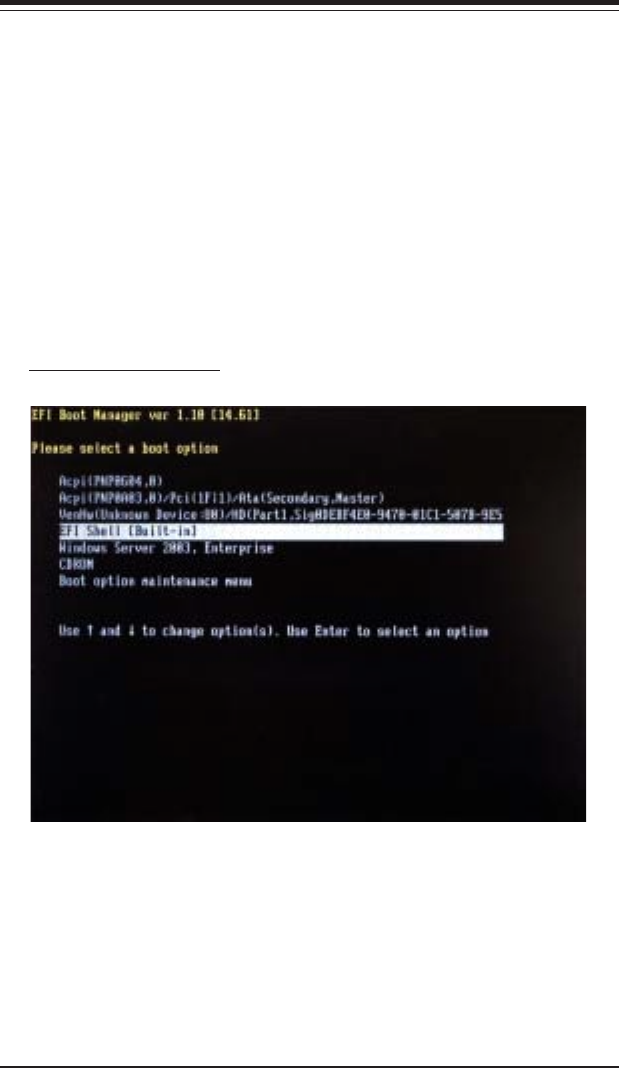
C-2
SUPER 6113L-8/6113L-i User's Manual
C-2 AMIBIOS Flash
1. Obtain a USB Pen or a USB storage device (a USB 2.0 device is recommended).
2. From our web site (www.supermicro.com), download the following two files into the
USB pen or device: [amiflash.efi], and [bios.rom].
3. Connect the USB device to one of the USB ports (see Chapter 5 for USB port
locations).
4. Bootup the system with the USB pen connected to a USB port. The system will
boot to the “EFI Boot Manager”. Highlight the “EFI Shell [Built-in]” field and press
<Enter> to select it.
Boot to EFI Boot Manager
5. Once "EFI shell (Built-in)" is selected, you enter the "EFI Shell". In the “EFI
Shell,” locate the USB device (for example fs0 or fs1).


















