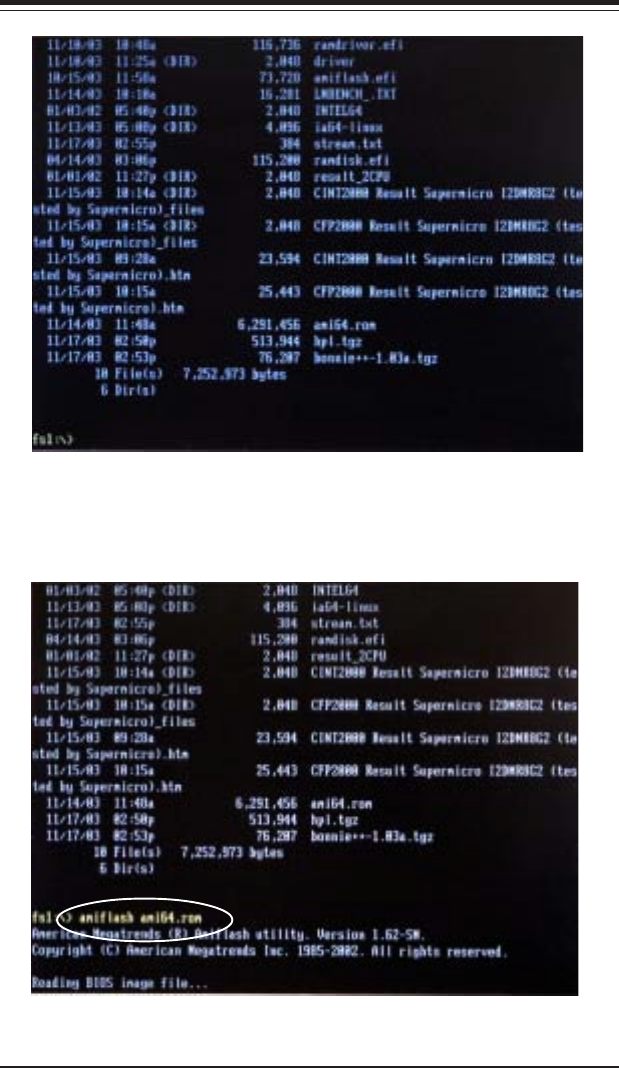
C-4
SUPER 6113L-8/6113L-i User's Manual
9. When the fsx directory appears, type in the file name at the prompt: fsx:\ amiflash
ami64.rom (eg. in the example shown above, at the prompt type fs0:\> amiflash
ami64.rom and press <Enter> as shown below).
The system will now start loading the BIOS image file.


















