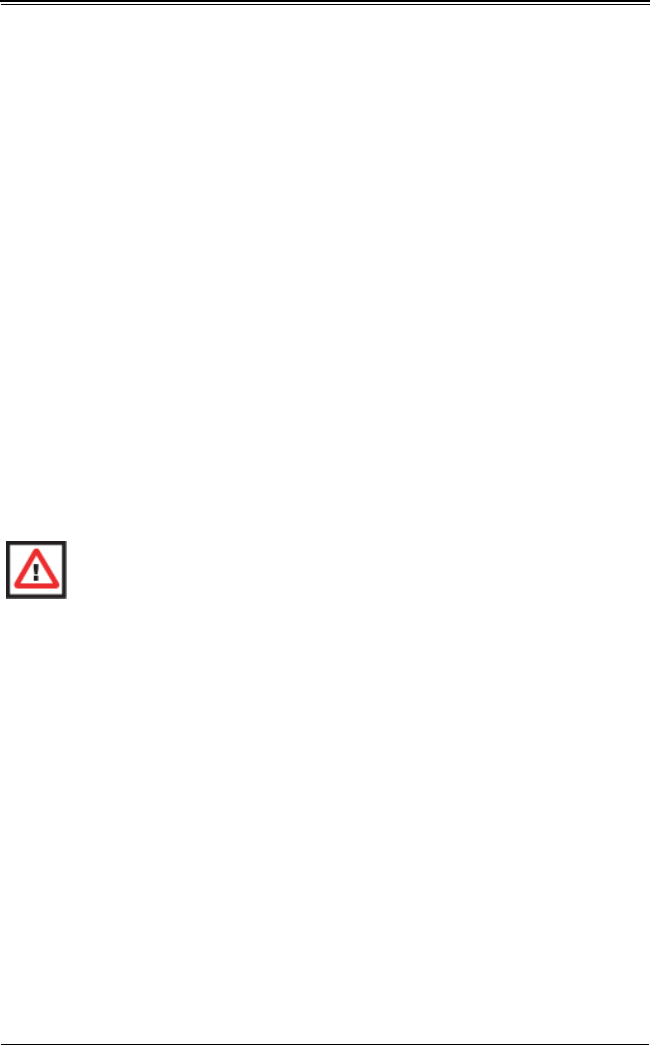
6-21
Chapter 6: MegaRAID Window and Menus
6-8 Saving a Storage Configuration to Disk
You can save an existing controller configuration to a file so you can apply it to another
controller.
To save a configuration file, follow these steps:
1. Select a controller icon from the left panel of the M
EGARAID STORAGE MANAGER
window.
2. On the menu bar, select O
PERATIONS J ADVANCED OPERATIONS J CONFIGURATION
J S
AVE CONFIGURATION.
The SAVE dialog box appears.
3. In the S
AVE dialog box, type a name for the configuration file or accept the default
name (hostname.cfg).
4. Click S
AVE to save the configuration file.
6-9 Clearing a Storage Configuration from a Controller
You can use the ADD NEW CONFIGURATION option to add a new storage configuration
while keeping the existing configuration. Alternatively, you can clear the existing storage
configuration from a controller and then create a totally new configuration or load a
previously saved configuration file.
To clear a configuration from a controller, follow these steps:
1. Select a controller icon in the left panel of the M
EGARAID STORAGE MANAGER
window.
2. On the menu bar, select O
PERATIONS J ADVANCED OPERATIONS J CONFIGURATION
J C
LEAR CONFIGURATION.
A WARNING message appears.
3. Click Y
ES to clear the configuration or NO to cancel the operation.
WARNING: Before you clear a configuration, be sure to save any data that you
want to keep. Clearing a configuration deletes all data from the disks of the
existing configuration. Be sure that the operating system is not installed on this
configuration.


















