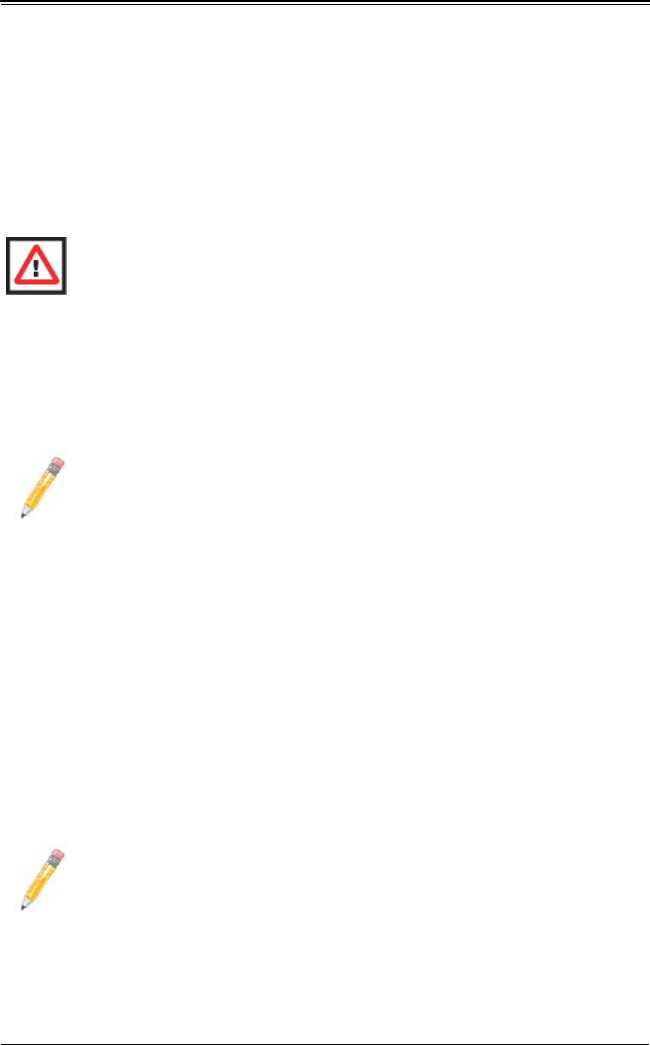
AOC-USAS-L8i Add-on Card User’s Manual
8-8
Follow these steps to activate a selected array.
1. Select ACTIVATE ARRAY on the MANAGE ARRAY screen.
2. Press Y to proceed with the activation, or press N to abandon it.
After a pause, the array will become active.
Deleting an Array
Follow these steps to delete a selected array:
1. Select DELETE ARRAY on the MANAGE ARRAY screen.
2. Press Y to delete the array, or press N to abandon the deletion.
After a pause, the firmware deletes the array.
Locating a Disk in a Volume
You can use the SAS BIOS CU to locate and identify a specific physical disk drive by
flashing the drive’s LED. You can also use the SAS BIOS CU to flash the LEDs of all the
disk drives in a RAID volume. There are several ways to do this:
• When you are creating an IS volume, and a disk drive is set to Yes as part of the
volume, the LED on the disk drive is flashing. The LED is turned off when you have
finished creating the volume.
• You can locate individual disk drives from the SAS T
OPOLOGY screen. To do this,
move the cursor to the name of the disk in the D
EVICE IDENTIFIER column and press
E
NTER. The LED on the disk flashes until the next key is pressed.
• You can locate all the disk drives in a volume by selecting the volume on the SAS
T
OPOLOGY screen. The LEDs flash on all disk drives in the volume.
WARNING: Before deleting an array, be sure to back up all data on the array that
you want to keep.
NOTE: Once a volume has been deleted, it cannot be recovered. The master
boot records of all disks are deleted.
NOTE: The LEDs on the disk drives will flash as described above if the
firmware is correctly configured and the drives or the disk enclosure supports
disk location.


















