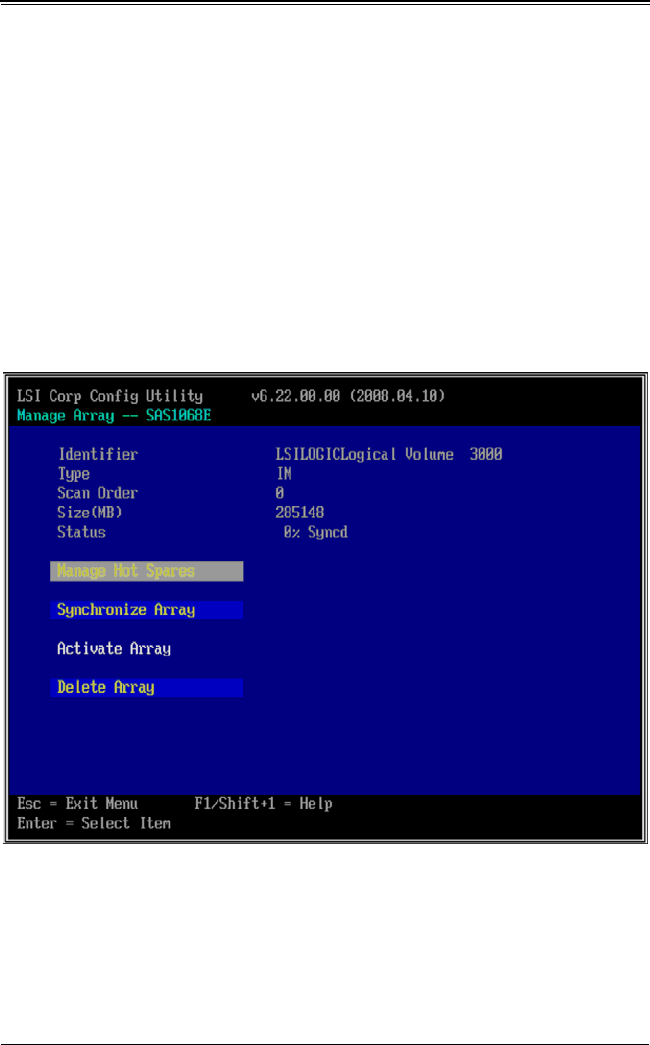
AOC-USAS-L8i Add-on Card User’s Manual
7-12
3. On the ADAPTER PROPERTIES screen, use the arrow keys to select RAID PROPERTIES
and press E
NTER.
4. Continue with step 4 of "Creating an IM Volume" on page 7-7 or step 4 of "Creating
an IME Volume" on page 7-11 to create a second volume.
7-8 Managing Hot Spares
You can create one or two global hot spare disks to protect the IM or IME volumes
on a SAS controller. Usually, you create global hot spares at the same time you
create the IM/IME volume. Follow these steps to add global hot spare disks later:
1. On the V
IEW ARRAY screen, select MANAGE ARRAY.
2. Select MANAGE HOT SPARE on the MANAGE ARRAY screen (Figure 7-8).
3. Select a disk from the list by pressing the + key, - key, or
SPACE bar.
4. After you select the global hot spare disk, press C.
An error message appears if the selected disk is not at least as large as the smallest
disk used in the IM/IME volume(s). The global hot spare disk must have 512-byte
blocks, it cannot have removable media, and the disk type must be either SATA with
extended command set support or SAS with SMART support.
Figure 7-8. Manage Array Screen


















