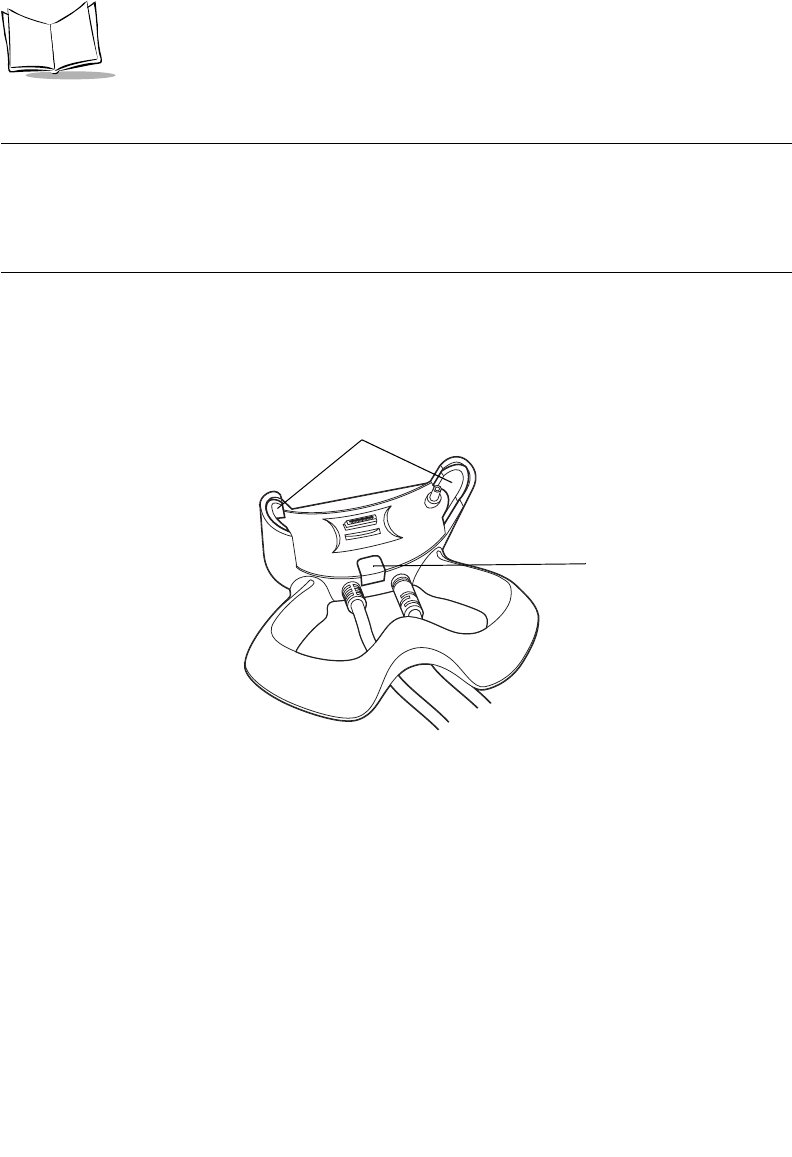
2-2
SPS 3000 Series Programmer’s Guide
Removing the iPAQ from the SPS 3000
To remove the iPAQ, push up on the bottom of the iPAQ to disengage the expansion
connectors, then slide the iPAQ off the SPS 3000 sleeves.
Inserting the iPAQ and SPS 3000 into the Cradle
Before inserting the iPAQ and SPS 3000 into the cradle, ensure that the retractable
stabilizing arms located on the inside of the cradle are extended (see Figure 2-2). These
provide a secure fit between the units. If the arms are not extended, press the release
button located on the back of the cradle.
Figure 2-2. Releasing the Cradle’s Retractable Arms
Retractable Stabilizing Arms
Release Button


















