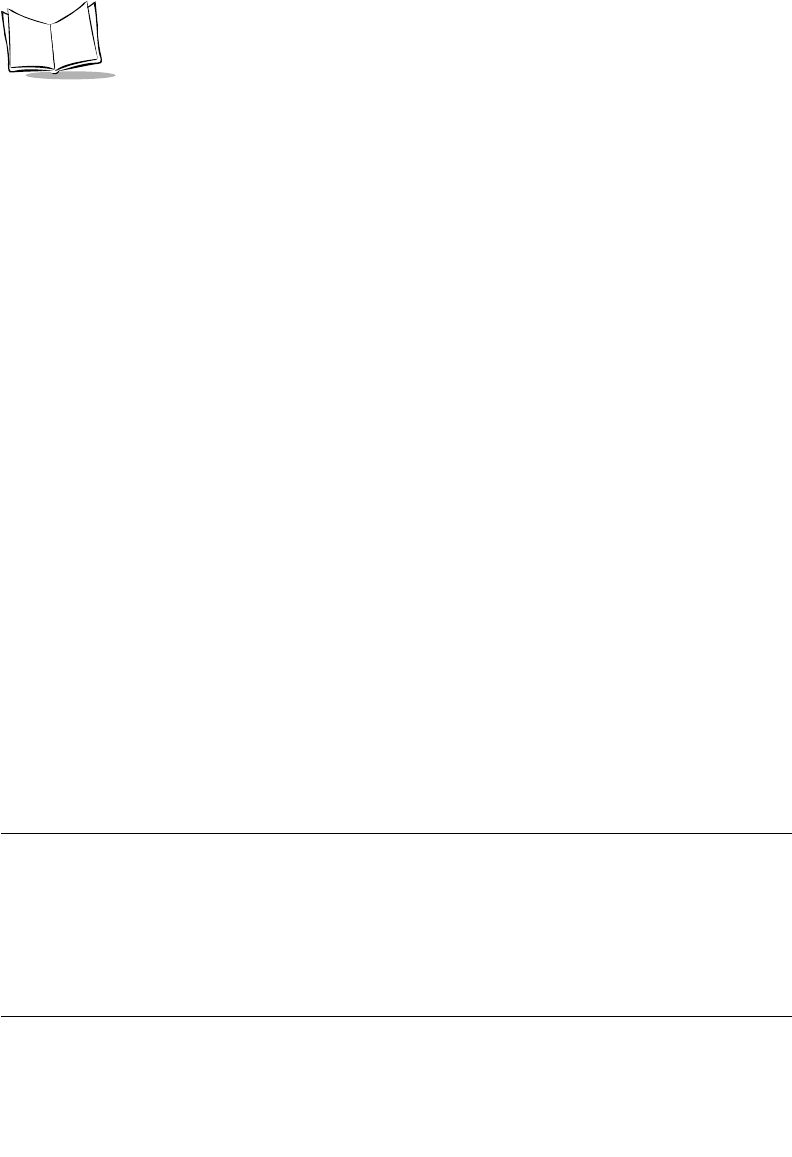
3-6
SPS 3000 Series Programmer’s Guide
The following files are installed by the scndrv_xxxx.cab file:
WLAN Drivers CAB Files
• landrvarm_xxxx.cab
This CAB file must be installed in order to use the WLAN capabilities of an SPS
3000 that contains WLAN hardware. After the drivers are installed, a warm boot of
the system must take place. A warm boot is initiated by pressing the Reset button
located on the bottom of the iPAQ (see iPAQ Pocket PC Parts Used by the SPS
3000 on page 1-3).
• landrvdiv_xxxx.cab
The WLAN hardware on the SPS 3000 contains a single antenna. This CAB file
configures the WLAN driver not to use “Diversity” and sets the hardware default to
not use “Diversity”.
Note:When CAB files are registered, the “xxxx” in each CAB file name
(described in the sections, Scan Drivers and Applications CAB Files
and WLAN Drivers CAB Files) is replaced with a number that
corresponds to the CAB file’s release revision. This provides an
easy way to tell if the most current revision of the CAB file is used.
For example, scndrv_0100.cab corresponds to a CAB file version of
1.00.
SpexPDD.DLL Scanner ASIC device driver. This file is copied to the
“\Windows” directory.
ScanMDD.DLL Scanner stream device driver. This file is copied to the
“\Windows” directory.
Scnapi32.DLL Scanner API. This file is copied to the “\Windows” directory.
Trigger.exe A system tray application that allows a hardware application
button to be used to trigger scanning operations. This
application can also be used to launch registered scanning
applications when the button is pressed. This executable is
copied to the “\Program Files\Scanner Files” directory.
Ctlpanel.exe A sample application that provides an interface for modifying
scan parameters. This file is copied to the “\Program
Files\Scanner Files” directory.


















