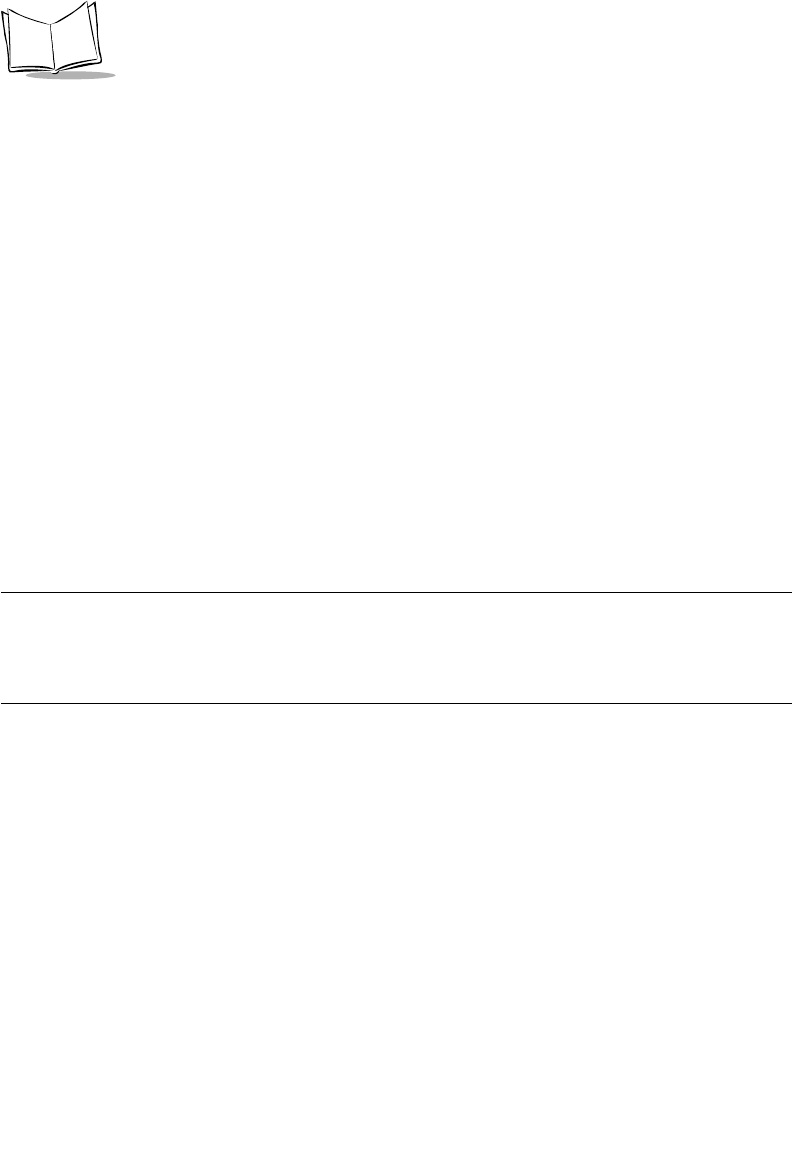
5-8
SPS 3000 Series Programmer’s Guide
with the short name of the CAB file set to the version. (A short name consists of the prefix
plus unique name defined in Table 5-1 on page 5-9.)
Version Registry Entry Format:
Registry Key:
HKEY_LOCAL_MACHINE\Software\Apps
DWORD Value:
”<Application Shortname>” = <version number in hex (major rev is first 2 digits,
minor rev is last 2 digits>
Example:
“scndrvex1”=0x0100
Each CAB file should set its own registry version entry. This ensures that older versions of
CAB files are not installed over newer versions, and that CAB files are only installed once.
If an installed CAB file contains “drv” in its prefix, IHVInstall prompts the user with a reboot
dialog at the end of installation.
Note:Warm boots that occur while the SPS 3000 is connected to the iPAQ
do not initiate the Auto-install process (IHVInstall will not run). To
initiate this process, the SPS 3000 must be removed and re-inserted
into the iPAQ.


















