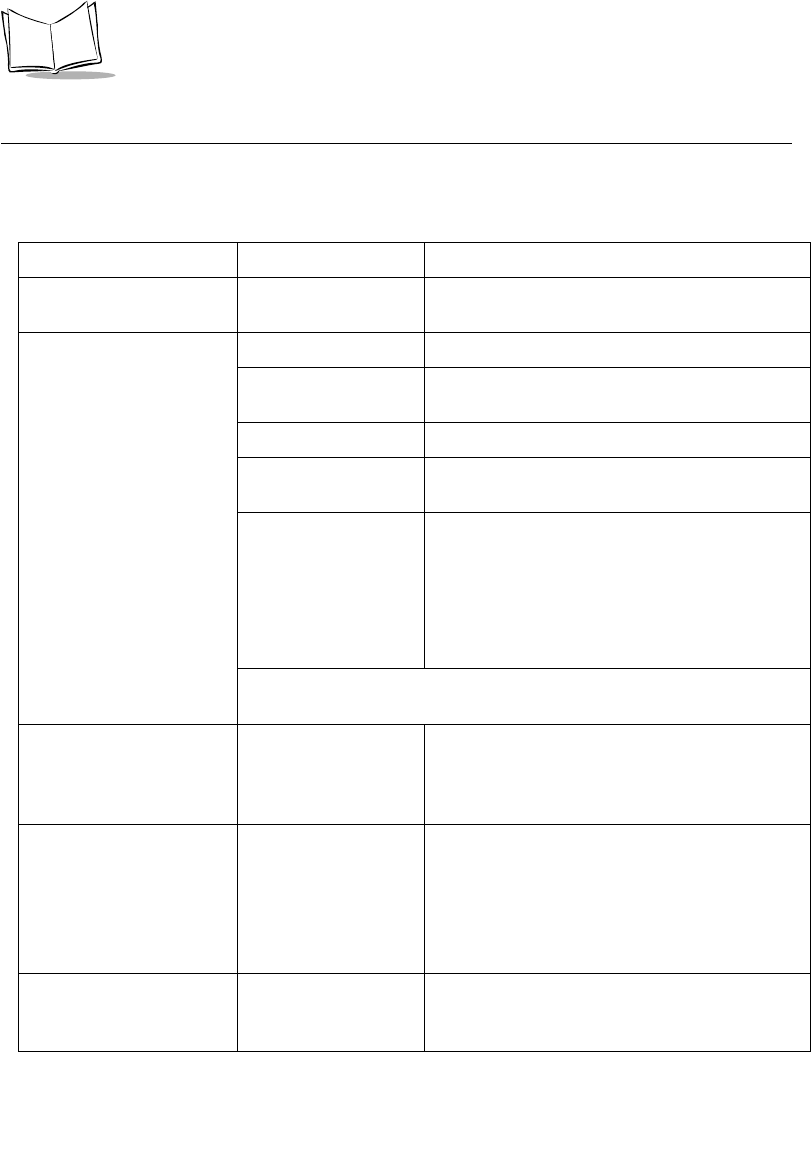
6-2
SPS 3000 Series Programmer’s Guide
Troubleshooting
Table 6-1. Troubleshooting
Problem Cause Solution
The Extended Battery
Fault screen displays.
Lithium-ion battery
not charged.
Charge the battery in the SPS 3000.
SPS 3000 does not
accept scan input.
Bad bar code. Check that the bar code symbol is not defaced.
Too far away from bar
code.
Be sure you are within proper scanning range.
Too close to bar code. Be sure you are within proper scanning range.
Scanning at an
incorrect angle.
Change the angle you are using to scan the
codes.
Wave file is not
enabled.
If you are expecting a beep on a good decode
and don’t hear one, check that:
• The ‘Sounds & Reminders’ option is set up
properly (Start/Settings/Personal)
• The volume is not muted
• ctlpanel.exe is configured properly.
Note: If, after performing these checks, the scanner is still not reading
bar codes properly, contact your distributor or Symbol Technologies.
When installing drivers, an
out of memory message
appears.
Memory full. Your SPS 3000 requires between 300K and
700K of memory for drivers and applications.
You may have to free more memory before
installation.
The iPAQ does not
recognize the Wireless
Networker.
Drivers not installed. The Pocket PC could display an Unrecognized
Card dialog box when the Wireless Networker
is inserted into the Pocket PC.
This means the Wireless Networker driver was
not loaded or was loaded incorrectly. If this is
the case, the driver files require reinstallation.
Cannot connect to the
network.
IP address was not
assigned.
Remove and reinsert the Wireless Networker or
turn the Pocket PC off and on for changes to the
IP address to take effect.


















