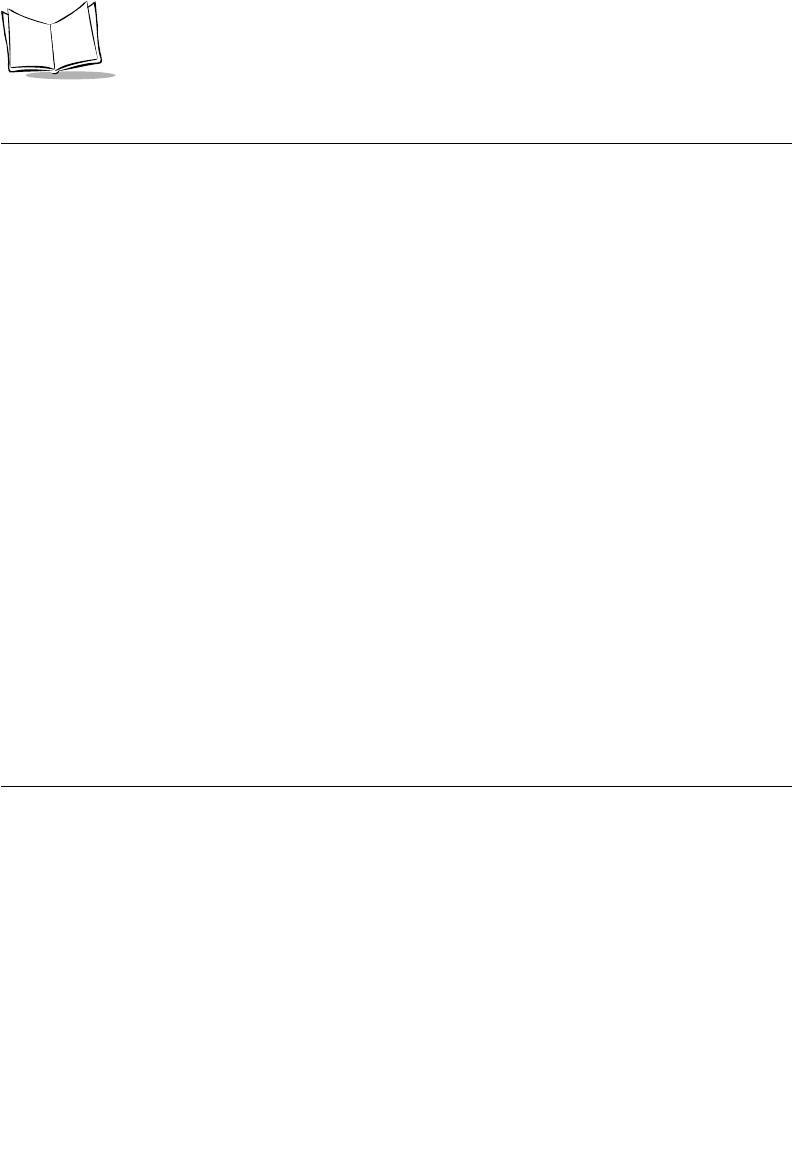
viii
SPS 3000 Series Programmer’s Guide
Chapter Descriptions
Topics covered in this guide are as follows:
• Chapter 1, Getting Started describes how to unpack your SPS 3000, lists
accessories and system requirements, and describes the parts on your SPS 3000
and the physical buttons and controls on the iPAQ Pocket PC used by the SPS
3000.
• Chapter 2, Hardware Setup describes how to insert the iPAQ into the SPS 3000,
remove the iPAQ from the SPS 3000, insert the units into the cradle, charge
batteries, check battery power, and attach the lanyard.
• Chapter 3, Software Installation describes how to install and use ActiveSync
Software and the Symbol Windows CE Software Developer’s Kit (SDK).
• Chapter 4, Operating the SPS 3000 provides information about scanner operations
and Wireless Local Area Network (WLAN) configuration.
• Chapter 5, Developing Applications for the SPS 3000 provides information about
demo applications, deploying applications, Flash memory, and CAB files registry
entries and how they can be used to customize installation for your individual
needs.
• Chapter 6, Maintenance, Troubleshooting, and Technical Specifications provides
information to help you take proper care of your SPS 3000, and provides
troubleshooting solutions for potential problems during terminal operating.
• Appendix A, Resetting the iPAQ describes how to reset your iPAQ.
• Appendix B, Registry Keys includes Registry Key tables for the SPS 3000.
Notational Conventions
This document uses these conventions:
• “SPS 3000” is used in place of the full name SPS 3000 iPAQ Expansion Pack and
refers to any model of SPS 3000.
• “Development PC” refers to a personal computer where application development
takes place.
• “Host PC” refers to a personal computer used to install drivers and applications
through Microsoft® ActiveSync 3.1.
• “User” refers to anyone using an application on the SPS 3000.


















