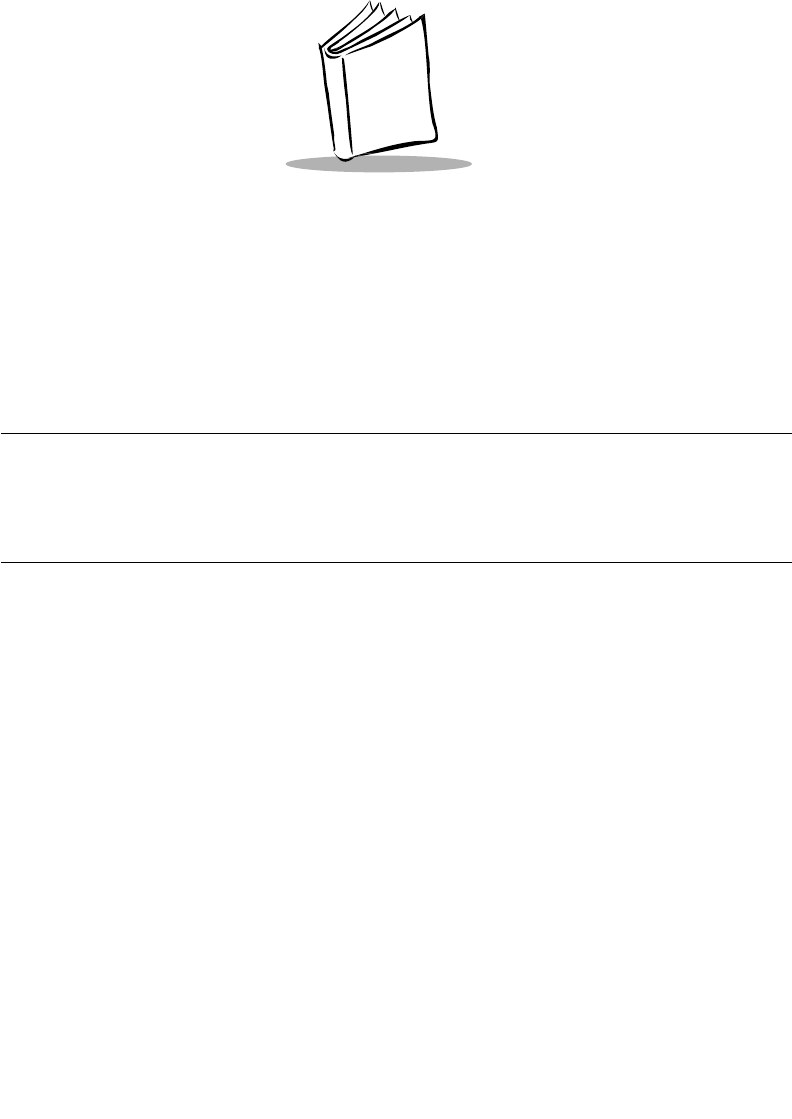
3-1
Chapter 3
Software Installation
Introduction
This chapter describes how to install and use ActiveSync Software and the Symbol
Windows CE Software Developer’s Kit (SDK).
Using ActiveSync Software
Using ActiveSync technology, you can synchronize the information on your iPAQ with the
information on your desktop computer. After you synchronize, changes you make on your
iPAQ or desktop computer appear in both places.
Use ActiveSync software to:
• Install programs and drivers from the host PC to your iPAQ.
• Back up the data stored on your iPAQ. Synchronization is a one-step procedure
that ensures your data is always safe and up-to-date.
• Copy (rather than synchronize) files between your iPAQ and desktop.
• Control when synchronization occurs by selecting a synchronization mode. For
example, you may synchronize continually while the iPAQ is in the cradle, or only
when you select the synchronize command.
• Select the types of information to synchronize, and control how much data is
synchronized.


















