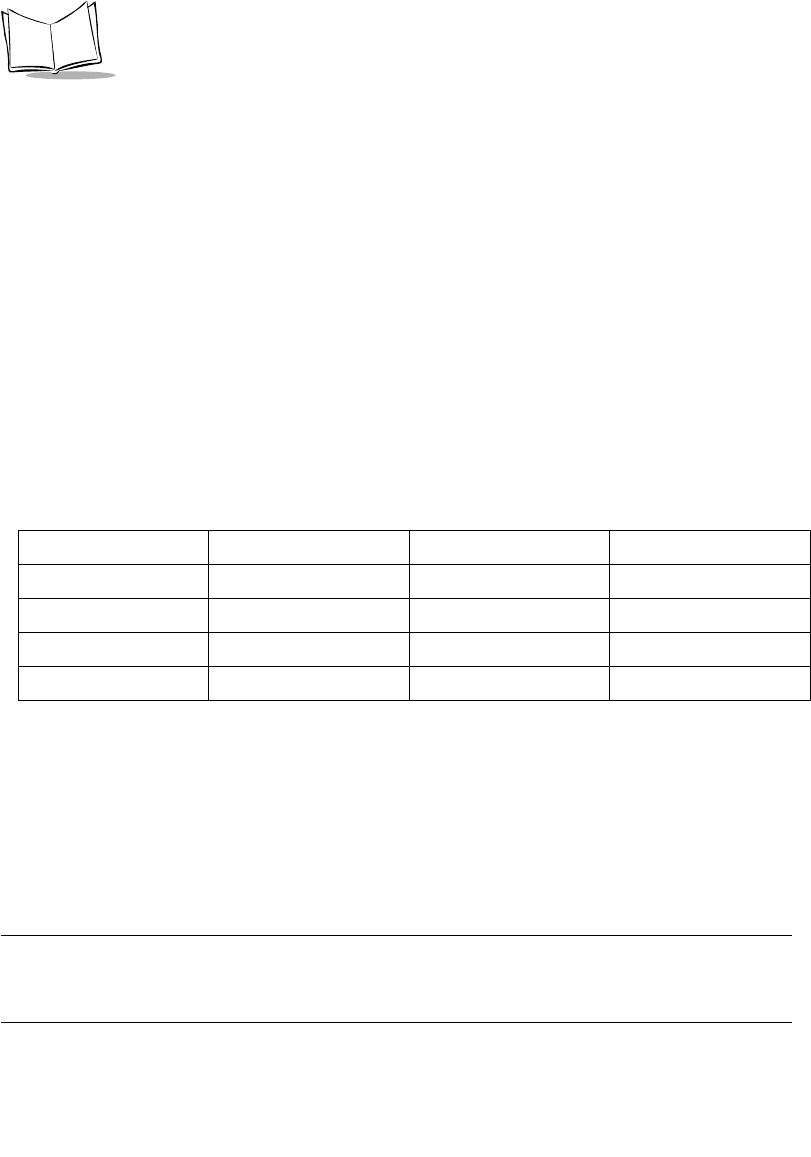
3-4
SPS 3000 Series Programmer’s Guide
Choosing Installation Options
The software installation package for the SPS 3000 contains separate installation options
for each hardware configuration. During the software installation you are presented with the
following hardware configuration options:
• Scan Only Expansion Pack
• Scan/WLAN Expansion Pack
• WLAN Only Expansion Pack
• Complete/Custom Install.
The first three options automatically choose the correct software to install for the Expansion
Pack you choose. If you choose Complete/Custom Install, a dialog displays that allows
each software component to install selectively.
Table 3-1 lists the components installed for each configuration.
Installing Drivers and Applications
Installation registers the SDK CAB files with the Microsoft ActiveSync Windows CE
Applications Manager (CEAppMgr.exe). When the iPAQ is inserted into the cradle and
connected to the desktop PC via ActiveSync, the installation of the CAB files begins.
The CAB files registered are described in the sections, Scan Drivers and Applications CAB
Files on page 3-5 and WLAN Drivers CAB Files on page 3-6.
Note:You can find information on CAB files in the Microsoft eMbedded
Visual Tools 3.0 help under the section heading, “Installation and
Configuration Guide.”
Table 3-1. Installed Components By Configuration
Configuration Scan Drivers WLAN Drivers SDK Files
Scan Only X n/a X
Scan/WLAN X X X
WLAN Only n/a X X
Complete/Custom User Defined User Defined User Defined


















