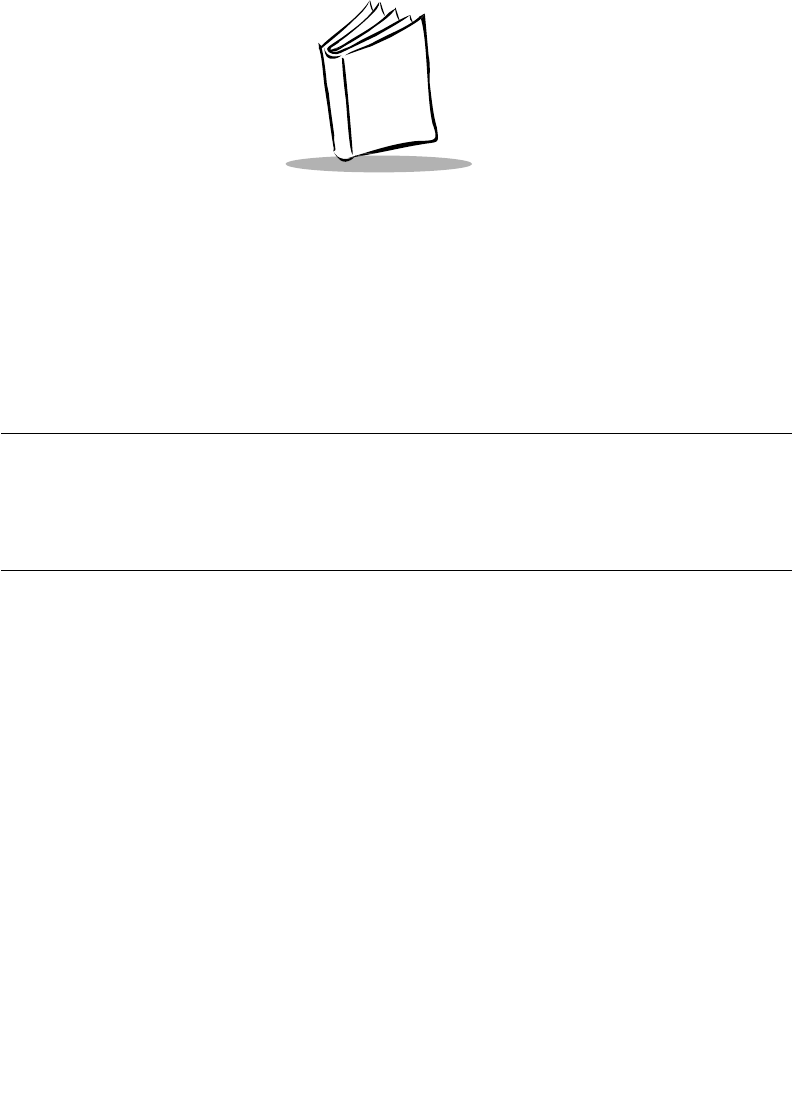
4-1
Chapter 4
Operating the SPS 3000
Introduction
This chapter provides information about scanner operations and Wireless Local Area
Network (WLAN) configuration.
Operating the Scanner
The SPS 3000 scanner provides support for scanning 1-Dimensional bar codes. The
scanner is present on the Scan Only and Scan/WLAN configurations of the SPS 3000.
The Trigger and CTLPanel (Symbol Control Panel) applications are installed during the
scan drivers CAB file (scndrv_xxxx.cab) installation (see Installing Drivers and Applications
on page 3-4). Trigger provides the capability of performing hard triggers (physical button
presses) to initiate scans. CTLPanel provides the capability of setting scanning parameters,
such as scan durations and beep sounds.


















