Index-ii TimeVault™ User’s Manual 6000-100IX.fm Rev. D
NTP 91
Data Rates 8–9, 42
Datagram 105
Date
2
DAYTIME Protocol 6, 106
DC Model (-48 VDC)
Cabling
15
Power Specifications
5
Default Gateway (F100 G)
63
Delay 92–93
Denial of Service Attack 22
DHCP
6, 8, 90
Command (F100 DHCP) 61
Start-Up Display 25
Display
7, 42
Default Display 21
Power-Up Sequence 17
Display Security
24–27
Automatic Time Out 27
Logout 27
Distance
92
Down/Up Converter 3, 13
DTR 42
E
Enabled Satellite 56
Enterprise MIB 29, 107, 110
Environmental Specifications
4
Error Messages 87
Ethernet 2, 8, 12, 31, 61
10Base-T/100Base-T
60
Ethernet Address (F100 EA) 62
F
F03 54
F100
59
F100 BASET 60
F100 BF
79
F100 BH
77
F100 BL
81
F100 BLR
81
F100 BLS
81
F100 BU
77
F100 BUB
79
F100 CONFIG
67
F100 DHCP
61
F100 EA
62
F100 G 63
F100 IC
64
F100 IP
62
F100 K I L L
80
F100 L
76
F100 LOCK
76
F100 P
64
F100 PI
85
F100 PL 83–85
F100 PLR 84
F100 PLS
84
F100 PN 82
F100 PR 83
F100 PRESETALL
82
F100 PT
77, 85
F100 SM
63
F100 ST 65
F100 T 66
F100 VER
66
F18 54
F36 55
F53
55
F60 56
F67 58
F72
58
Fault Status Request (F72) 58
Formats
Serial/Telnet Commands
49
Frame 8
Front Panel
Display
7, 21, 42
Power-Up Sequence 17
Interface 7, 23–24
FTP
6, 8
Configuring ACTS 74–75
Configuring NTP 69–73
Configuring SNMP
72
Installing and Using Software 67
Function Commands 51
G
Gateway (F100 G) 63
Good Satellite 56
GPS
13, 17–18, 93
Lock Status Fault Detector (F72)
58
Synchronization Mode 17
Guest Login Password
86
H
Host 6, 94
HTTP
2, 8, 31, 48
Access
31
Protocol
6
Humidity
4
HyperTerminal
Reconnecting to Last Session
47
Setting Up a Session
45–47
Starting
43–44