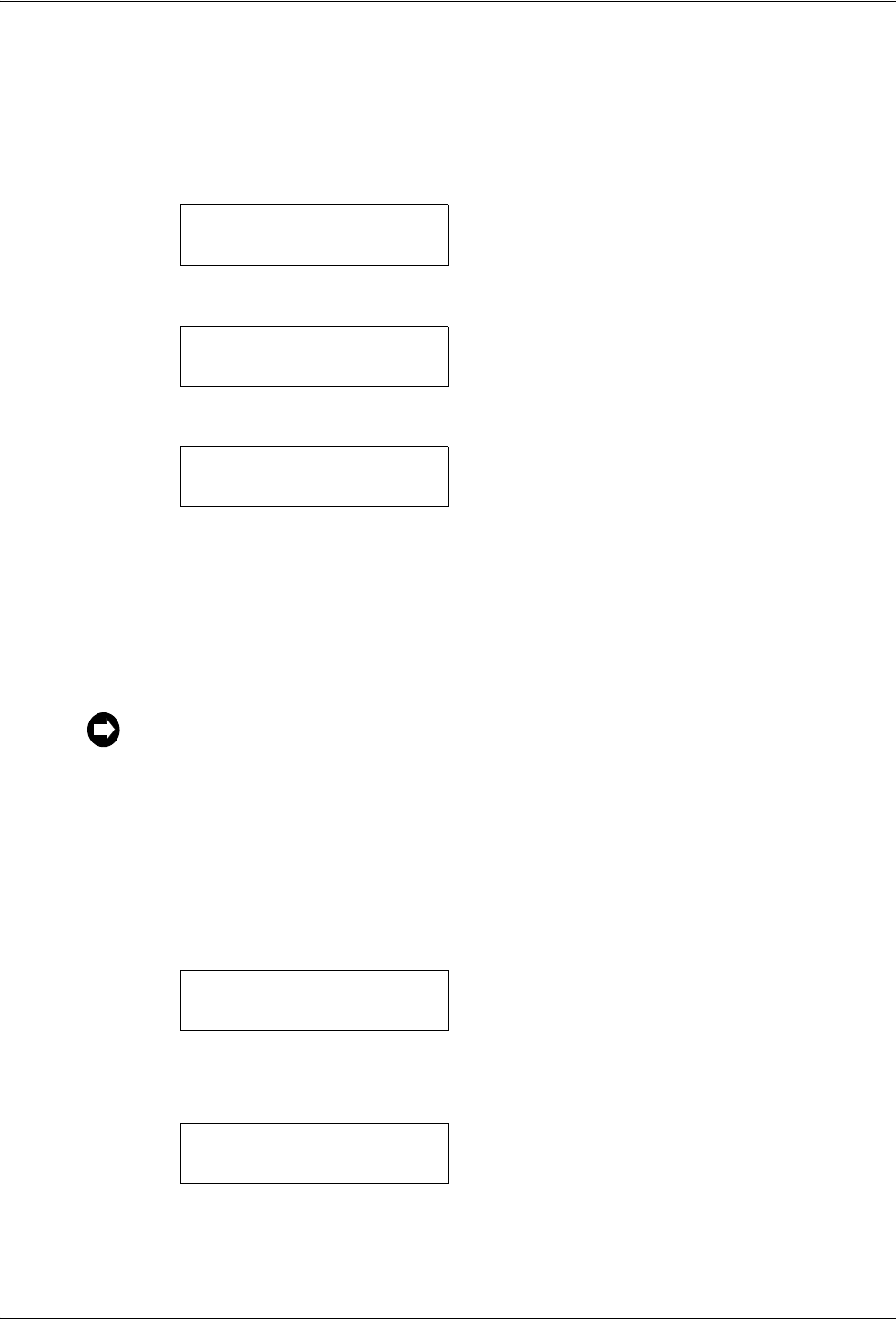
6000-100Ch2.fm Rev. D TimeVault™ User’s Manual 2-17
Power-Up Chapter 2: Installation and Start-Up
2.3 Power-Up
At power-up (cold boot), the front-panel display is blank.
After about 10-12 seconds, the display reads:
After another 10 seconds, the display reads:
System software initialization takes about 18 seconds, after which the display reads:
Display initialization takes another 12 seconds, after which all synchronization modes –
GPS, ACTS, and NTP – simultaneously attempt to acquire and lock to their respective
sources. When display initialization is complete, you can enter data through TimeVault’s
front panel keypad or serial/Telnet interface. Once TimeVault has synchronized itself,
then it is ready to respond to time requests it receives over the network through supported
protocols.
2.3.1 GPS Mode
Consider the GPS mode operational once TimeVault tracks at least four satellites and
receives ephemeris, ionospheric, and leap seconds data from each. The process of satellite
acquisition is described below.
Once TimeVault starts searching for GPS satellites, the display reads:
Satellite acquisition may take up to 20 minutes. Display messages indicate the sequence,
such as:
TimeVault
Booting...
TimeVault
Loading...
Software
Load Successful
To avoid unnecessary long distance charges, TimeVault will not call out to ACTS if a higher
priority synchronization source is operational.
Searching for
Satellites
Satellites
Tracked = 1


















