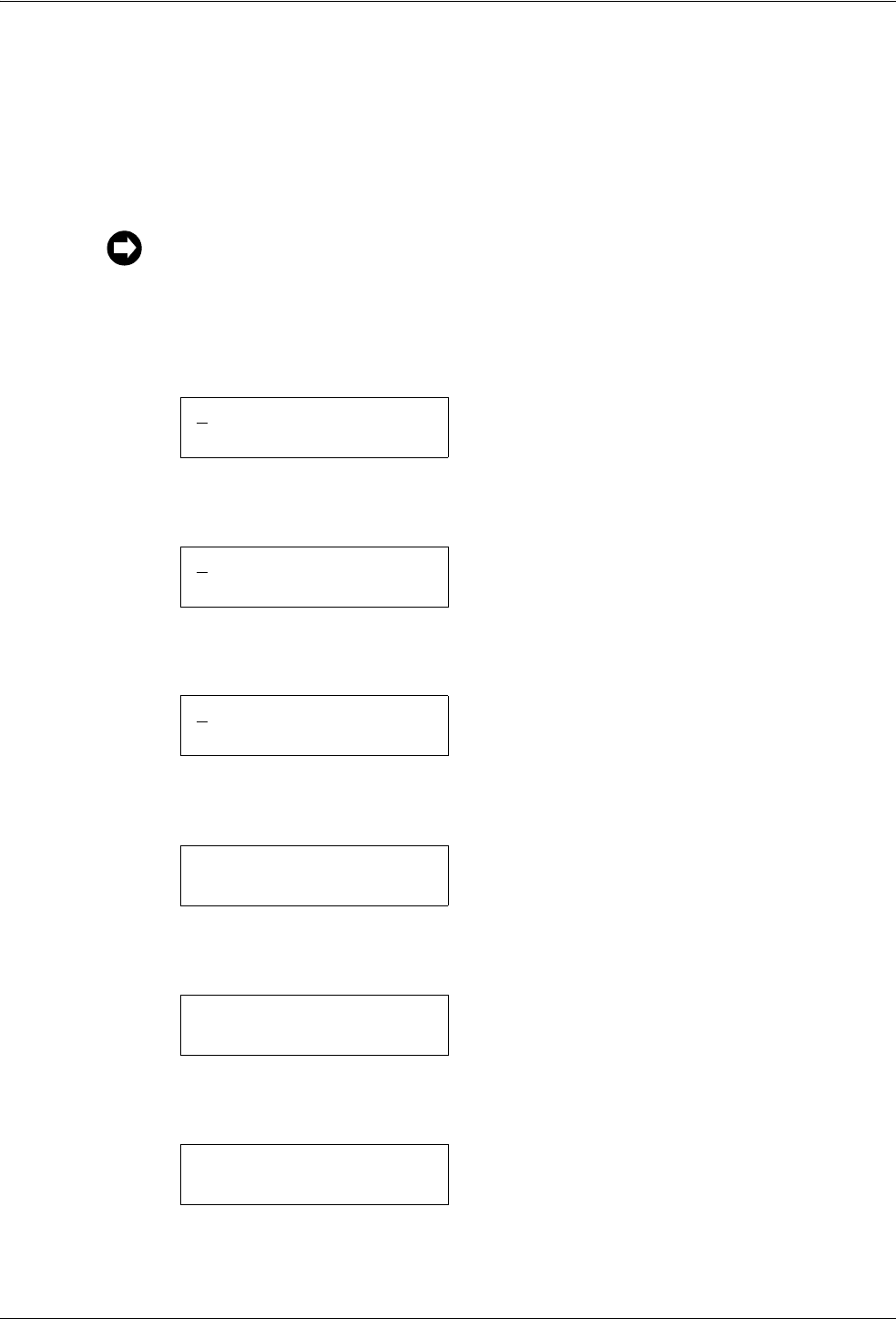
6000-100Ch2.fm Rev. D TimeVault™ User’s Manual 2-25
Front Panel Interface Chapter 2: Installation and Start-Up
Front Panel Network Parameter Display
The following sequence appears on the front panel alphanumeric display when you
repeatedly press the SET-UP push-button. After first power-up, if you enable the Display
Security feature, you must enter your user ID and password before these parameters
appear on the display.
1. IP Address.
An example of the display is:
2. Subnet Mask.
An example of the display is:
3. Default Gateway.
An example of the display is:
4. DHCP.
An example of the display is:
5. Remote Control.
An example of the display is:
6. Display Security.
An example of the display is:
The values illustrated below are examples only. If you are ready to configure TimeVault for
the first time, go now to Section 2.5 “NET Port Network Parameters: First Time
Configuration” on page 2-28.
255.054.000.034
IP ADDRESS
255.054.000.034
SUBNET MASK
255.054.000.034
DEFAULT GATEWAY
DHCP Status
OFF
Remote Control
Unlocked
Display Security
OFF


















