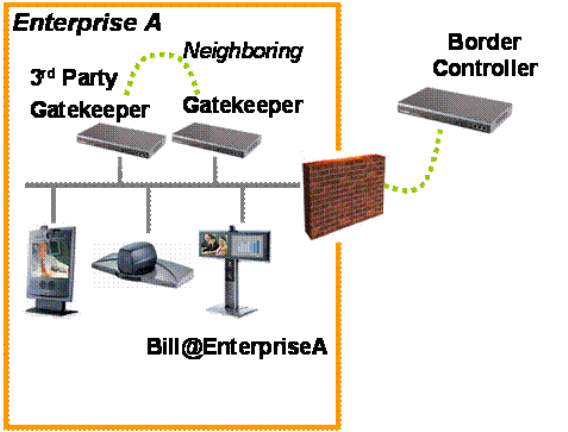
TANDBERG Border Controller User Manual
• Set example.com as the domain name you are using on both the Gatekeeper and Border
Controller.
• Update the DNS entry for example.com with an A record representing the Border Controller
and an SRV record which returns the Border Controller’s A record as described in section
6.1
7.2 Enterprise Gatekeepers
When an enterprise has already deployed a Gatekeeper to manage calls within the private
network, it may be desirable to d eploy a traversal sol ution without having to alter the existing
deployment.
In order to achieve this, the TANDBERG Gatekeeper is neighbored with the existing enterprise
Gatekeeper as shown in Figure 16. The Enterprise Gatekeeper is also neighbored with the
TANDBERG Gatekeeper.
Figure 16: Neighboring with an enterprise gatekeeper
The TANDBERG Gatekeeper and Border Controller are configured as described in section 7.1,
in order to provide firewall traversal.
7.3 Dialing Public IP addresses
Figure 17 The diagram above shows a private endpoint (1001) calling an endpoint on a public
IP address. In this case the public endpoint is not registered to a Gatekeeper and can only be
reached using its IP address. In order to successfully traverse the firewall it is necessary for the
call to be relayed through the Border Controller: the TANDBERG Gatekeeper should not attempt
to place the call directly to the public endpoint.
26


















