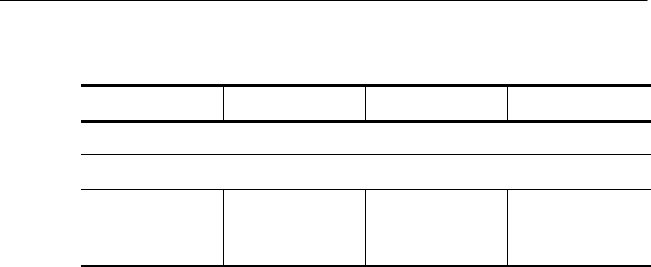
Getting Started
22
AD007 User Manua l
GPIB LAN LAN-Link POWER
-- -- -- -- -- -- -- -- -- -- ( 3 0 s e c o nd s el f - t e st , li g h t s b li n k a m b er ) -- -- -- -- -- -- -- -- -- -- --
-- -- -- -- -- -- -- (Self test pass, indicators momentarily blink green) -- -- -- -- -- -- --
Off Green/Amber/Off Green
(unknown IP ad-
dress acquired)
Green
To re ad and decode the IP address, do these steps:
1. Photocopy the chart on page 23. Get a pencil and prepare to fill
out the chart .
2. Locate the reset button on the bottom of the adapter. (For the
location of the reset button, see Figure 11 on page 48.)
3. Make sure status indicators are in the states listed above.
4. Using a small tool or end of a paper clip, momentarily push in the
reset button. This initiates the adapter to display the IP address.
5. Mark a 1 for each red indicator in the appropriate spaces (leave
spaces for green indicators blank). When the indicators are all
amber, the value is a decimal point separator. Leading zeros are
ignored in each field.
6. Repeat the test as necessary by pressing the reset button again.
7. After you have written the binary values down, convert the binary
values to decimal and write the decimal values in the spaces
provided.


















