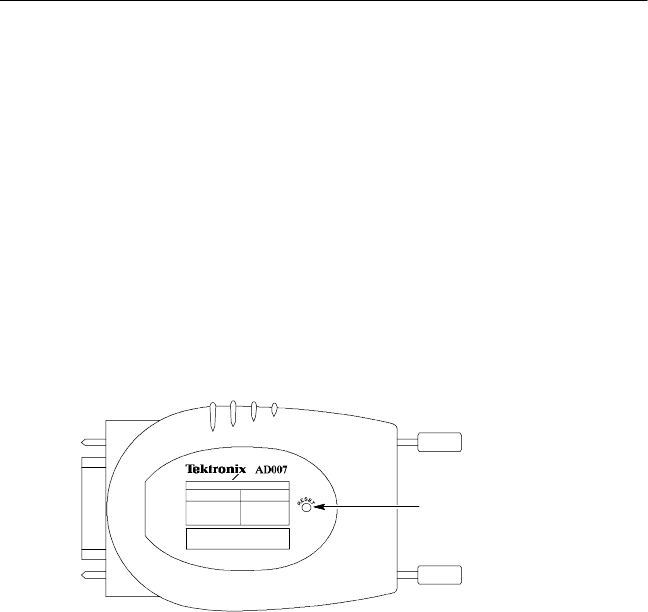
Reference
48
AD007 User Manua l
If you experience a hardware or firmware failure, contact your loca l
Tektronix Service Cent er. See the numbers under Contacting
Tektronix on page x.
Resetting the Adapter
Because the adapter stores the current configuration settings in
nonvolatile memory (flash ROM), it may be necessary to use the
reset button to bypass the normal power on routine. The reset button
is located inside a small recess on the bottom of the AD007 adapter.
See Figure 11.
Reset button
Figure 11: RESET button
Table 4 summarizes the results of using the reset button and actions
necessary to achieve each result. Detailed procedures follow the
table.


















