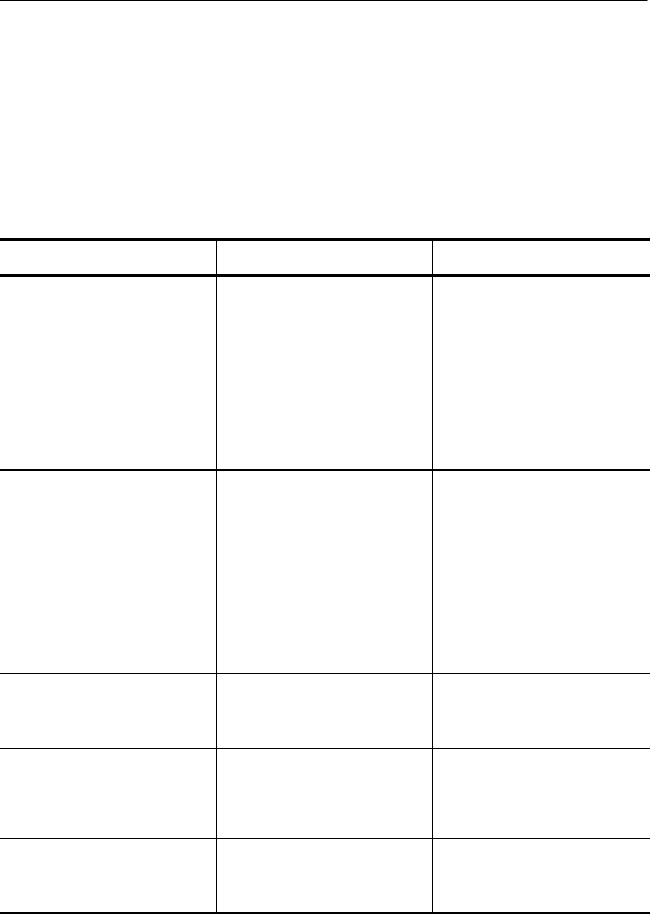
Appendix D: Troubleshooting
AD007 User Manua l
65
Network and Print Configuration
Use the list of symptoms in Table 13 to help diagnose problems with
the network and print configuration.
Table 13: Network and print problems
Symptom Possible cause(s) Corrective action(s)
No access to web pages in
the adapter
Improper network installation
Missing or improper set up
of network addresses:
--Ethernet address
--IP address
--Subnet mask
--Default router (gateway)
Check network installation or
contact network administra -
tor.
Check that the LAN network
is set up for the Ethernet
hardware address of AD007
adapter (from label on back)
Can only access diagnostic
web page
Problem with AD007 adapter
firmware
Reload firmware using the
Update program, see Tektro -
nix Software Solutions
Installation Manual
(Tektronix part number
071--1140--01) that came
with the TSS CD (also lo-
cated in the Documents
directory on the TSS CD)
No password Unknown or forgotten pass-
word
Reset the password to the
factory default (ad007), see
page 50
Slow web page response to
network printing
Server not responding Check server
Check print server address
and queue name
No print server status, print
job list, or failure in cancel-
ling jobs
Print server does not imple-
ment these requests
Use print server that has
support for these requests


















