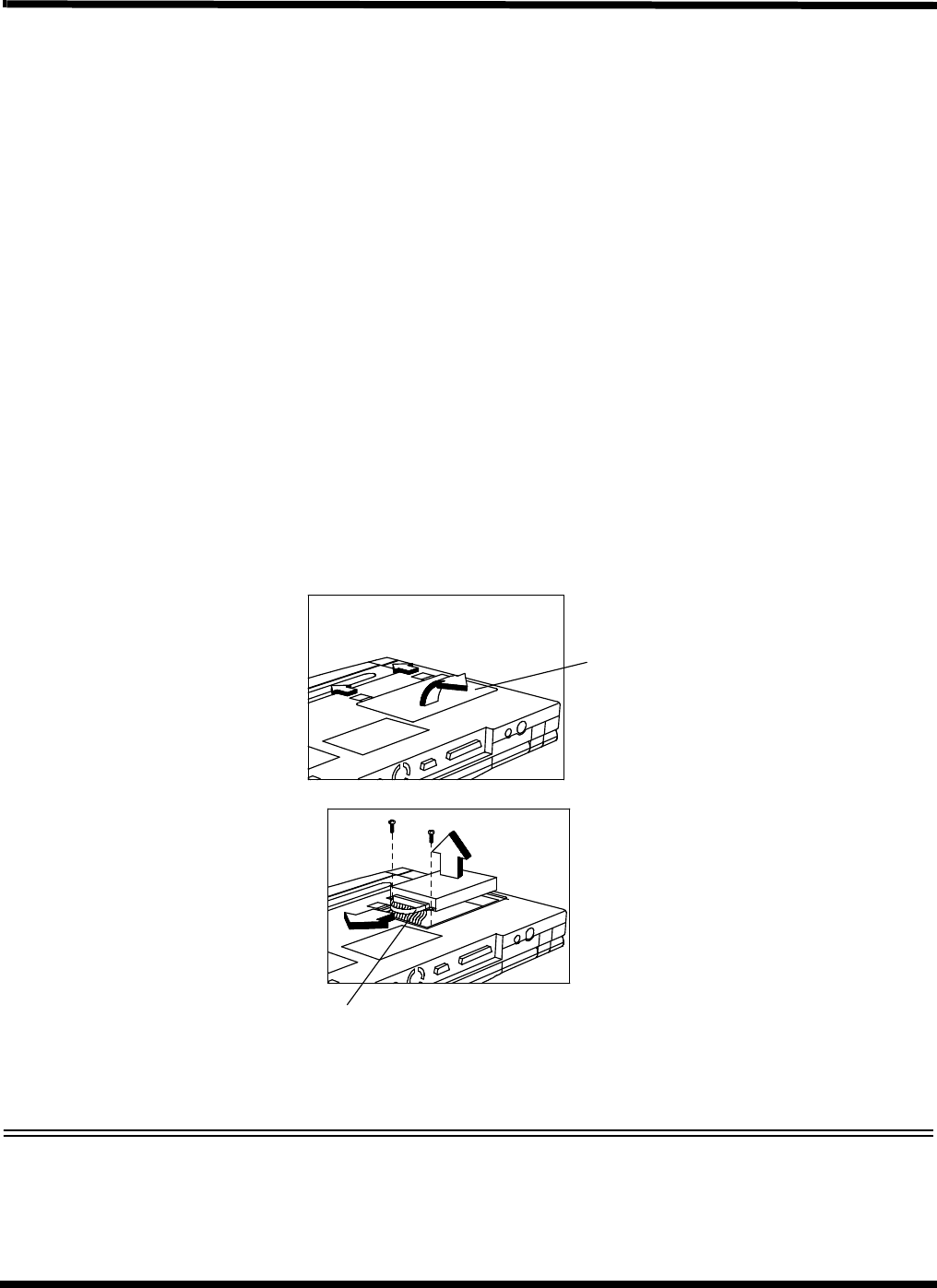
Field Service 6-15
9. Slide the computer into the MPB, right side first, ernsuring that the guides
on both the computer and the docking base are securely hooked; then rest
the computer on the base.
10. Press and hold down the computer; then swing the lever toward the MPB
until the latch release locks the computer in place.
6.5.4 Removing/Replacing the Hard Disk Drive Assembly
The procedure for removing and replacing the Hard Disk Drive assembly is as follows:
1. Power down the notebook, disconnect the AC adapter, if installed, and remove
the battery pack as described in Paragraphs 6.5.1 and 6.5.2.
2. Disconnect the Mobile Productivity Base and any installed PCMCIA options.
3. Turn the computer over and remove the hard disk drive bay cover (refer to
Figure 6-9).
4. Grasp the drive loop and remove the drive from the notebook.
Figure 6-9 Removing/Replacing the Hard Disk Drive Module
Drive
Removal
Loop
HDD
Access
Cover


















