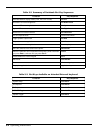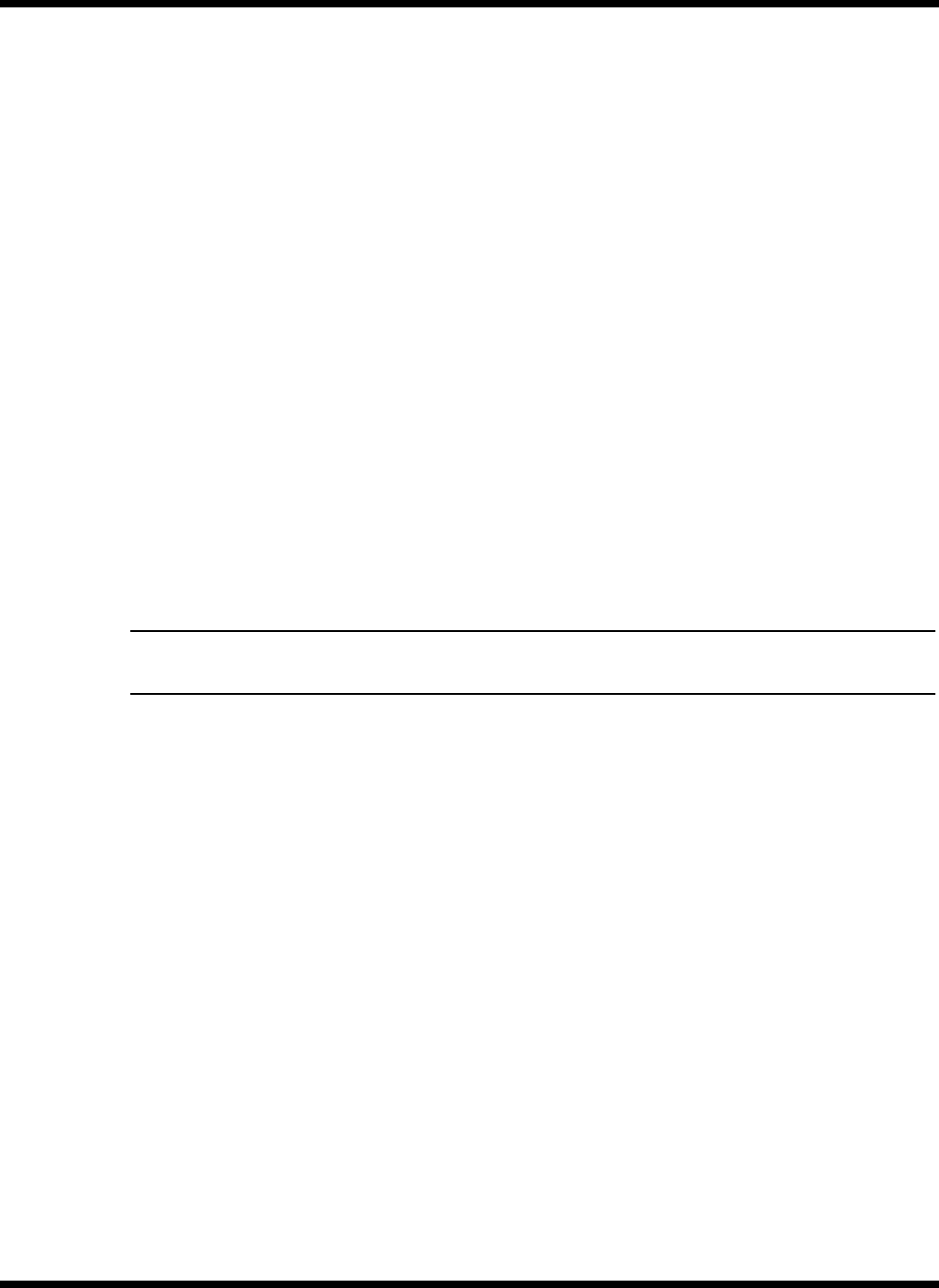
3-8 Operating Instructions
3.5.3 External Sound Equipment
You can improve the quality of sound production and increase convenience by
connecting external sound equipment.
The computer has the following jacks for connecting to external sound equipment:
♦ Microphone Input
♦ Stereo Headphone/Speaker Line Output
♦ Stereo Line Input
3.6 Using Remote Connections
The computer can send and receive e-mail, surf the Internet, connect to one of the
online services or share files with other office employees.
The Extensa communicates with the outside world in one of the following ways:
♦ Over a telephone line using a PC Card modem installed in the computer
♦ Over a network using a network adapter
Note: You can purchase compatible modems and network adapters from your
dealer or directly from Texas Instruments.
3.6.1 Using the Fast Infrared (FIR) Port
The FIR port, located on the rear of the computer, offers wireless communication with
other Texas Instruments notebook computers or a variety of IRDA™-compliant devices.
Without a physical connection, you can print remotely, transfer files between
computers, use a remote mouse during a presentation or receive information from a
PDA or pocket organizer. To transfer a file follow these steps:
Align the FIR ports of the two devices making sure that the distance separating them
is between six inches and three feet (one meter).
After the devices are aligned, use the TranXit™ software, located in the TranXit group,
to complete the communication process. (For further information, refer to the online
TranXit Quick Reference Guide.)