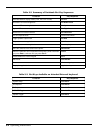Operating Instructions 3-9
3.7 Using Zoomed Video Features
Your computer supports Zoomed Video (ZV) PC Cards through the PC Card slots. ZV
PC Cards connect to the internal ZV port, allowing advanced multimedia capabilities
such as video conferencing and on-screen television at full, smooth motion. The Zoomed
Video port adds a dedicated video bus that provides a direct link between a PC Card
and the VGA accelerator or audio DAC. This “detour” lets video and audio data bypass
the PCI bus, reducing bandwidth impositions and improving system performance for
more fluid audio and video.
3.7.1 MPEG PC Card
The optional MPEG PC Card uses the Zoomed Video port built into the computer to
display MPEG video and audio on the computer. The MPEG card features MPEG-1
video playback with 16.7 million colors, MPEG-1 audio layers I and II, is MPC3
compliant and Windows 95 Plug and Play. With this option you can run full-motion
video, combined with digital audio, graphics, text and data, enabling you to create far
more effective presentations or play the most advanced video games.
3.8 Battery Saving Tips
There are a number of actions you can take to reduce the rate at which your computer
depletes the battery. By taking some or all of these actions, you can substantially
increase the time you can operate on battery power before recharging the battery:
♦ Reducing screen brightness — Although the screen controller uses new
technology to increase brightness without increasing energy consumption, the
screen is still the largest single consumer of the battery charge. Reducing the
brightness to the lowest acceptable level increases battery life. To reduce the
brightness, press Fn+↓.
♦ Caching the hard disk drive -— By caching the hard disk drive, you can reduce
the length of time the hard disk drive is rotating and using energy. Both
Windows 95 and Windows for Workgroups use a disk-caching program by
default. As long as you have not disabled these programs, you can take
advantage of the battery savings.
3.8.1 Lowering Inactivity Timeouts
Inactivity timeouts turn off devices in the computer when you are not using them.
Lowering the inactivity timeouts shortens the period of time the computer waits before
turning off the device.