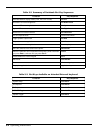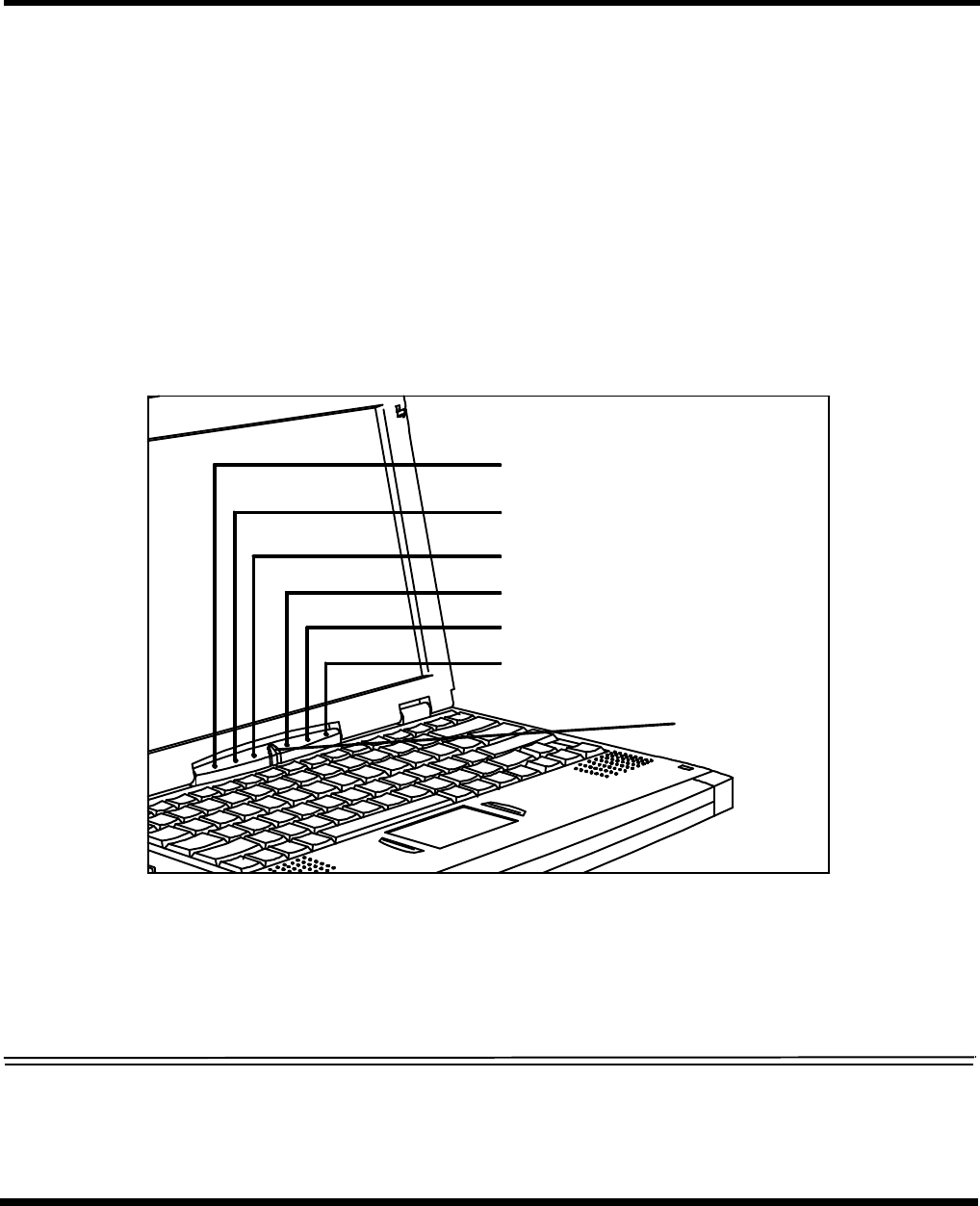
Operating Instructions 3-1
3
Operating Instructions
3.1 Introduction
This section contains a summary of notebook operating procedures useful for
maintenance operations. For additional detail, refer to the Extensa 900 Series Notebook
Computer User’s Guide supplied with the notebook.
3.2 Controls/Indicators
The operating controls and indicators for the 900 Series Notebooks are shown in Figure
3-1 and briefly described in the following paragraphs.
Figure 3-1 Operating Controls and Indicators
Num Lock
Caps Lock
Pwr/Batt Low
Standby Mode
Battery Charging
Disk Media
Power
Switch