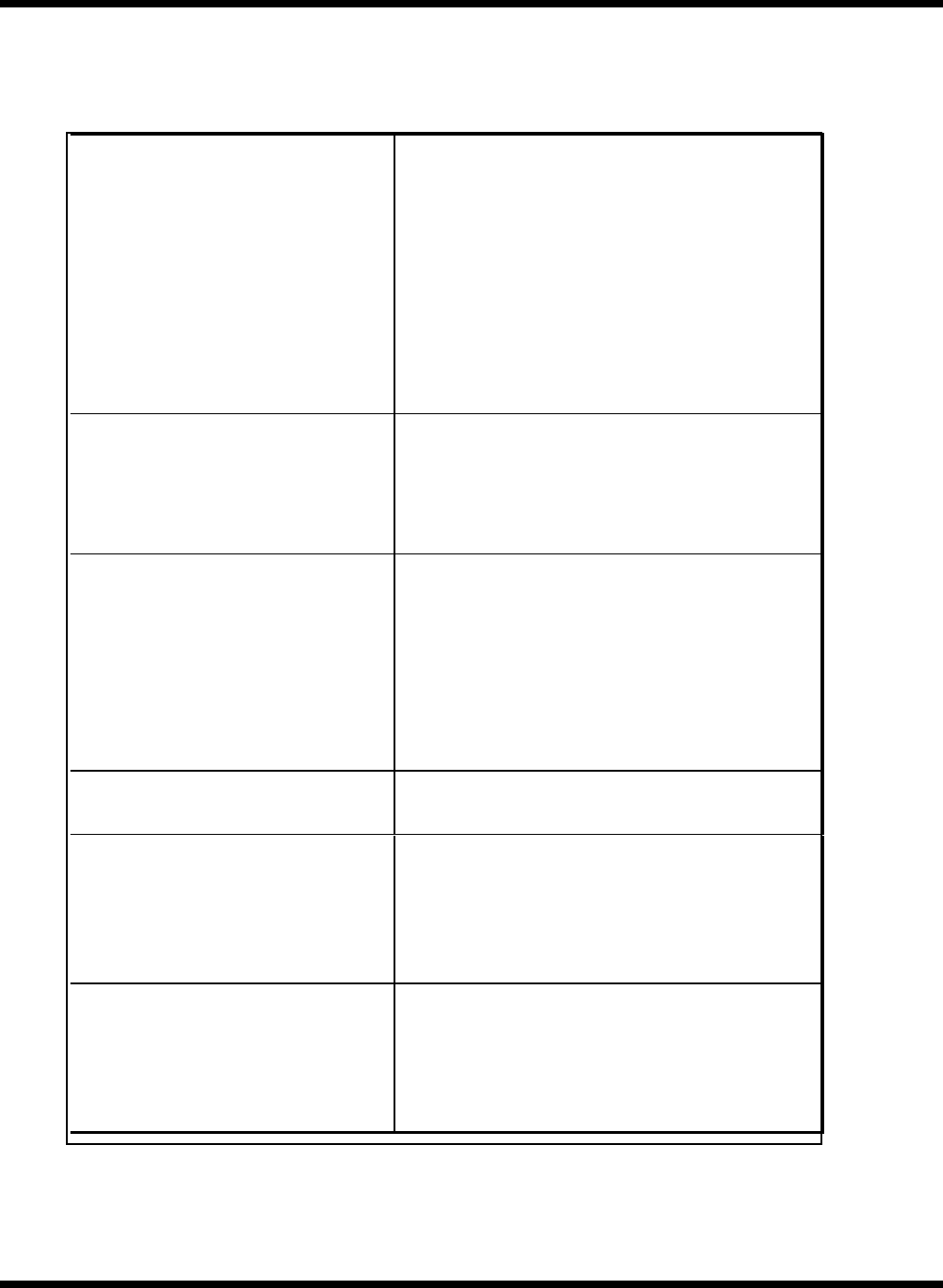
5-12 Troubleshooting Procedures
Table 5-5 General Troubleshooting Procedures (continued)
LCD screen does not show data 1. Check the LCD Status Bar if Suspend mode is
activated. Press any key or press the power
button to resume operation and display.
2. Check if LCD cables are disconnected or loose.
3. Check if the display output is switched to the
external monitor.
4. Verify that the Contrast level is set to minimum.
5. Check if there is power.
6. Replace the LCD Inverter board found inside the
LCD Panel.
Battery Power does not last 1. Make sure that the power management features
are enabled.
2. Recharge the battery pack for 1.5 hours before
using again.
3. Replace the battery pack.
System halts during boot sequence 1. Check condition of selected bootload device (disk
or hard disk) for bad boot track or incorrect OS
files.
2. Try booting from a new bootable disk and recopy
or repartition hard disk drive.
3. Check for any BIOS error messages on the
display screen.
4. Replace motherboard.
I/O processing malfunctions 1. Check the connections of all internal devices.
2. Replace motherboard.
Diskette drive does not work 1. Check if floppy disk drive cable is connected
properly.
2. Check disk type if correct and not faulty.
3. Replace disk drive.
4. Replace motherboard.
Hard disk drive malfunction 1. Check if hard disk drive is set properly on CMOS
Setup.
2. Check drive cables and connections.
3. Check if hard disk drive is good.
4. Replace the motherboard.


















