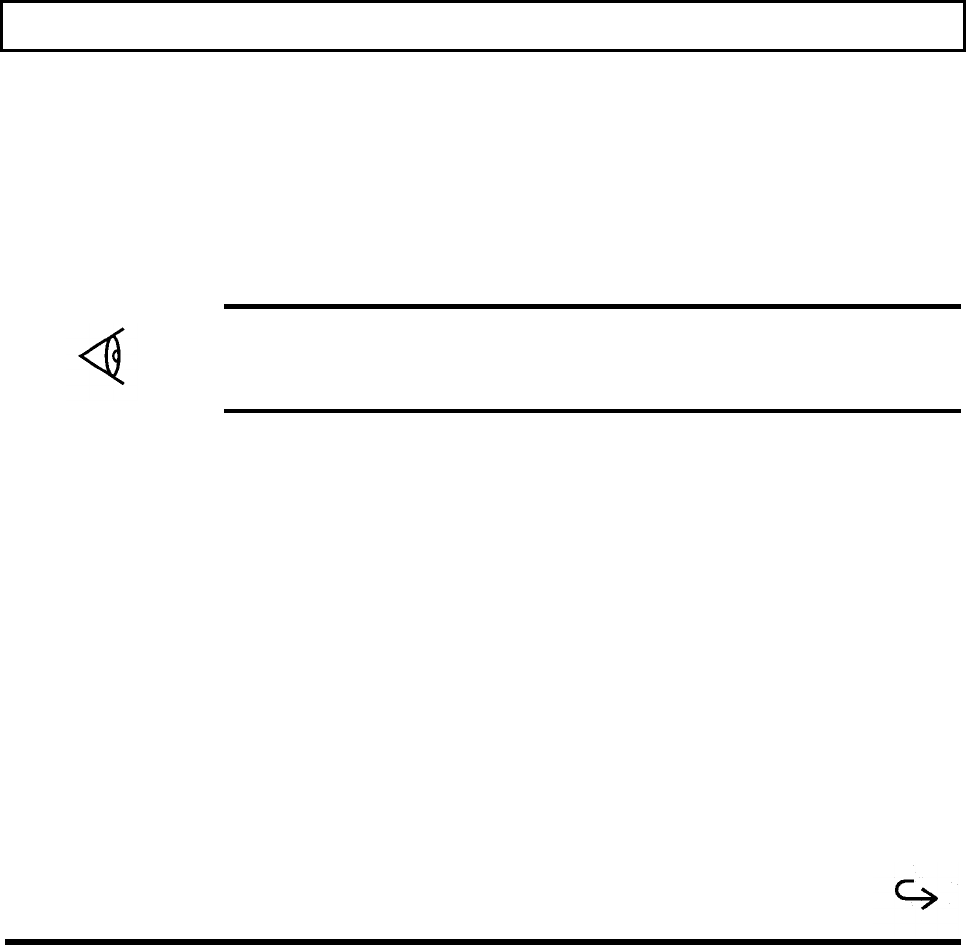
Using Laptop Manager
Laptop Manager, one of the utilities installed on the hard disk at the factory, is an
application control program. The program also is furnished on the BatteryPro &
Productivity Software diskette.
Laptop Manager provides two submenus into which you can insert your own application
programs you have installed on the hard disk. You can then load application programs
from one of the submenus with one keystroke, and from the other submenu using the
arrow keys and the Enter key.
Note: Do not confuse Laptop Manager with the Laptop File Manager program also
furnished with your computer and described in the TravelMate 3000 WinSX Notebook
Computer BatteryPro & Productivity Software User's Manual furnished with your new
computer.
Laptop Manager Main Menu
The Laptop Manager main menu enables you to select application programs with one
keystroke. Procedures for adding items to the Applications list and Quick Commands box
are described in the BatteryPro & Productivity Software User's Manual furnished with
your computer.
Pressing the F12 key at the Laptop Manager main menu loads the Laptop Manager
Change Menu screen. It enables you to add, delete, or modify items on the main menu.
Procedures for using the Change Menu are provided in the BatteryPro & Productivity
Software User's Manual.
To exit Laptop Manager to the MS-DOS prompt from the Laptop Manager main menu,
press the Esc key.
Installing and Using Application Programs 5-7


















