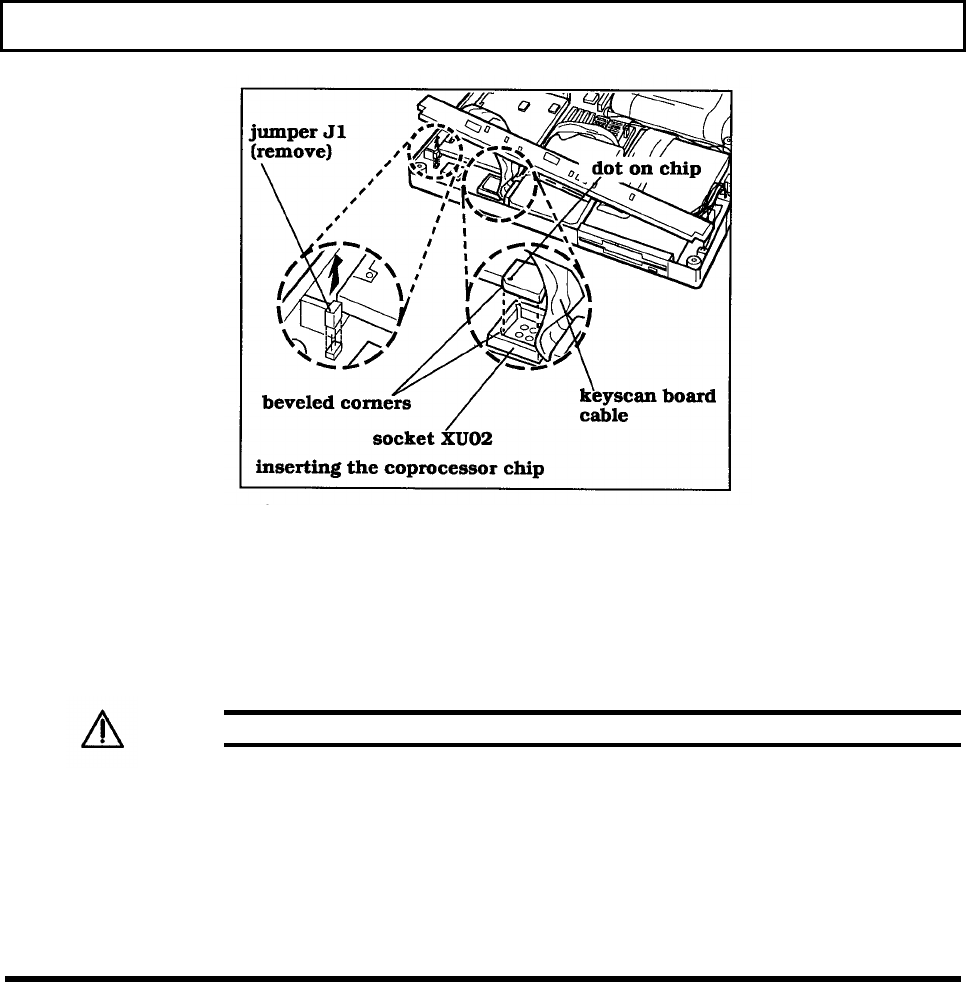
Math Coprocessor Option
9. Lift up the folded keyscan board cable about I inch (25 mm)-but do not
disconnect the cable-to gain access to the coprocessor socket (XU02).
10. Remove the new coprocessor chip from its plastic container and orient
the chip above the coprocessor socket (XU02) so that the white dot on
one corner of the chip matches the corresponding bevel in one corner of
the socket.
Caution: Incorrect orientation of the coprocessor chip can destroy the chip.
11. Carefully insert the coprocessor chip into socket XU02 and press it
down firmly until it snaps into place. The top of the chip must be level
with the raised edges of the socket. The coprocessor chip is now
installed.
12. Using the needle-nose pliers, remove and discard jumper J I (if
installed) located in the front left corner of the bottom unit.
6-12 TravelMate 3000 WinSX Options


















