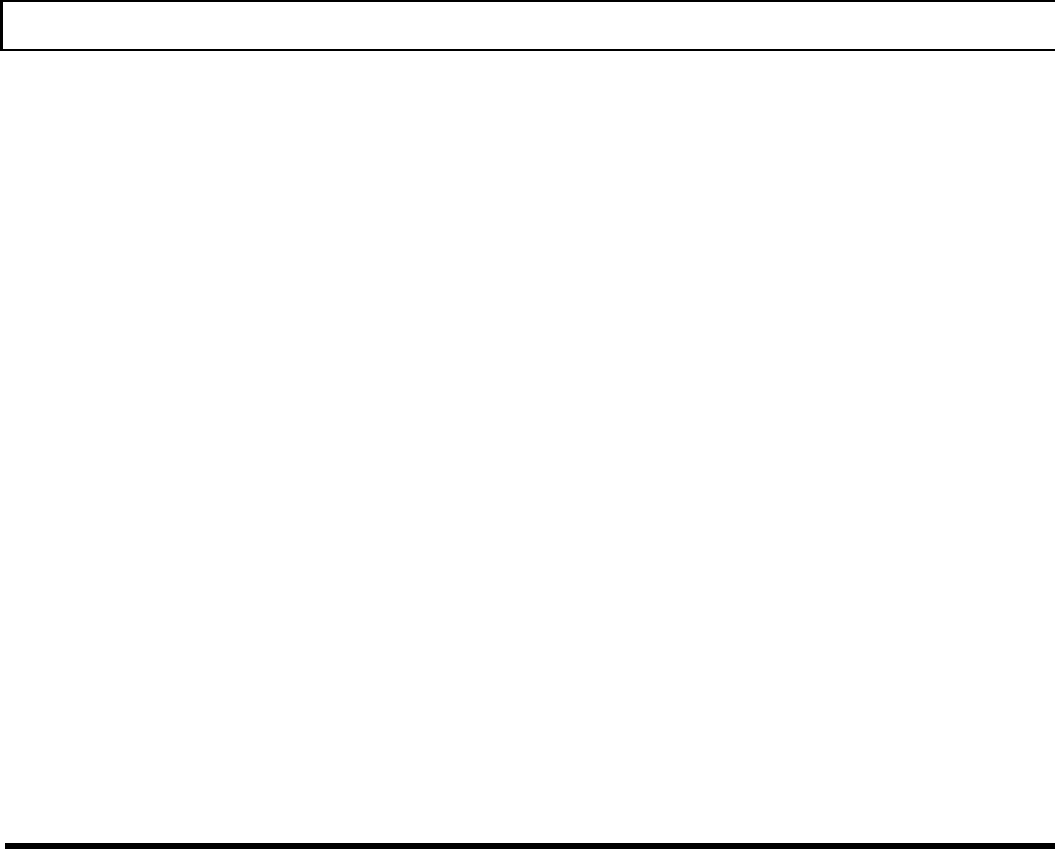
Index
start-up, system..................................................3-16 installing.....................................................3-22
starting the computer .........................................3-16 TravelPoint pointing device ...............................3-22
Stndby (stand by) key.........................................2-17 troubleshooting ................................................... E-1
stop bits, setting .................................................4-21 Turbo indicator ..................................................2-20
switches .................................................................... Turbo key...........................................................2-18
power............................................................2-9 typematic feature, setting ...................................4-18
standard/reverse ............................................2-5 u
symbols used in manual ................................... 1 -vii unpacking your computer................................... I -vi
SysRq (system request) key ................................2-12 unused memory, setting........................................4-9
system, restarting ...............................................3-18 utilities
system board ...............................................1-3, 1-10 help display.................................................3-30
system configurations.........................................4-18 SPEED.........................................................4-i5
Windows.......................................................5-9
t
Tab key..............................................................2-11 v
taking care of the computer..................................7-2 VGA...................................................................H-2
temperature specifications...................................A-2 vibration, specifications.......................................A-2
time, setting .........................................................4-7
time-out interval.................................................4-13 w
TravelPoint ............................................................... Windows
adjusting the cursor.....................................3-26 restoring..................................................... E-11
applications, using with...............................3-27 using.............................................................5-9
connector ..............................................2-7, G-2
controls and indicators ................................3-24
Index 7


















