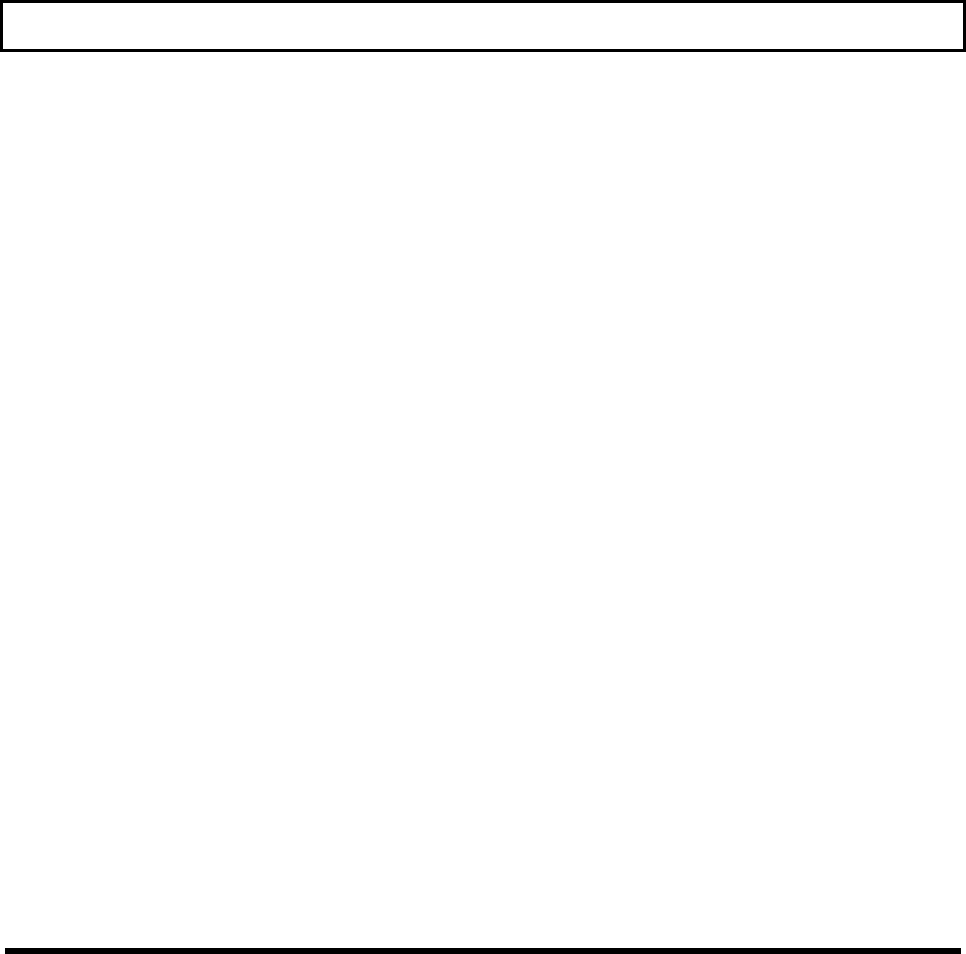
Guidelines & Precaution
Operate your Texas Instruments TravelMate 3000 WinSX Notebook Computer according
to the following environmental specifications and operating guidelines.
Operating Environment
When using your computer, always try to ensure that the temperature and humidity of the
surroundings fall within the following ranges.
Temperature
Operating: 50 to 95
o
F (10 to 35
o
C)
Storage: -4 to 140
o
F (-20 to 60
o
C)
Relative Humidity (Noncondensing)
Operating: 20 to 80%
Storage: 10 to 90%
See Appendix A for additional specifications.
Operating Guidelines
q When operating your TravelMate 3000 WinSX with the AC Adapter,
make sure the wall outlet supplies the correct voltage. Check the label
on the bottom of the computer case and on the AC Adapter.
q For information on installing hardware options, see Chapter 6 of this
manual and the instructions supplied with the option.
q For instructions on configuring the computer for your operating
environment, see Chapter 4, "Customizing Your Computer."
Getting Started 3-3


















