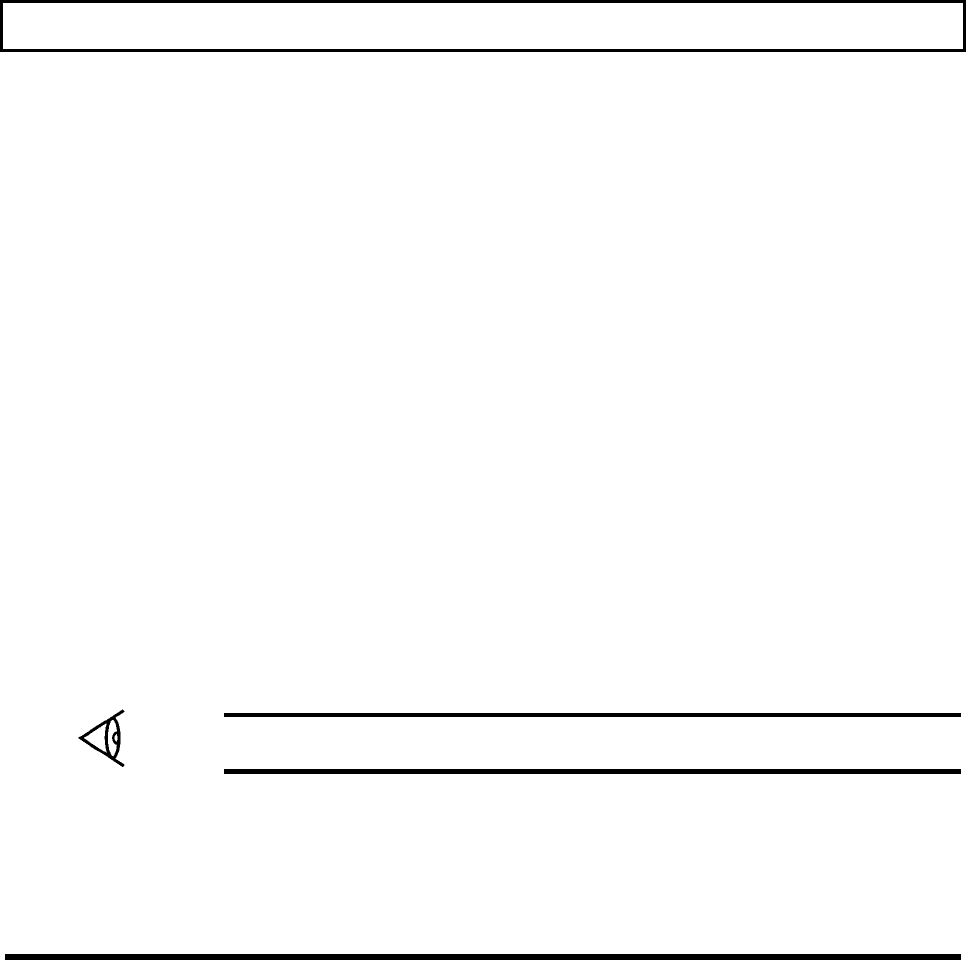
Starting Your Computer
Your new TravelMate 3000 WinSX Notebook Computer is shipped from the factory with
the following software already installed on the hard disk.
q MS-DOS disk operating system, version 5.0
q Microsoft Windows graphical environment, version 3.0, with the custom
Notebook group menu
q BatteryPro battery power conservation utility package
q Laptop File Manager
q Laptop Manager applications control utility
q RPAL palette utility and other software programs that make your
computer more powerful and easier to use.
Follow these steps to start your computer.
1. If you have not done so, set up your computer for either battery
operation or AC Adapter operation as described earlier in this chapter.
2. Set the computer power switch to the on (1) position. The TravelMate
3000 WinSX begins its internal memory checks and displays copyright
and version-number data.
Note: Do not turn the power switch off and on quickly. Leave the power off at least 5
seconds before turning it on again.
The TravelMate 3000 WinSX then loads into memory the Windows memory driver,
BatteryPro, MS-DOS, and other utilities, displaying copyright and version-number
messages on the screen as each program loads. The computer then loads Windows and
displays its Program Manager and Main menus.
3-16 Getting Started


















